Mirror (Material global keyword)
Description
The surface acts as a mirror reflecting the world around it.
Usage
In the global section of your material shader type…
mirrorParameters
Not Available.
Notes
This turns the entire surface into a mirror (see also the mirrorRenderMap stage keyword). Mirrors have certain limitations; the following situations can provoke visual artefacts:
- They act as portals which mean they cannot be broken by any other surfaces whose materials have the areaportal global keyword.
- Two mirror surfaces which are within line of sight with each other.
- Used with the twoSided global keyword.
In the image to the right, two visportals divide the space into three areas. Because of this, the space with the mirror is independant from the area behind it and thus the mirror renders correctly.
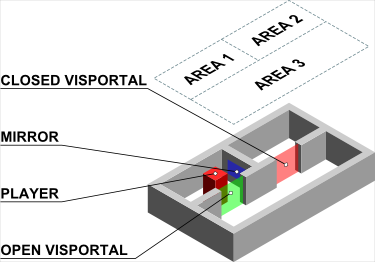 By using visportals to divide a map into areas, one can prevent the
space immediately behind a mirror from affecting the mirror. (Click to
Enlarge)
By using visportals to divide a map into areas, one can prevent the
space immediately behind a mirror from affecting the mirror. (Click to
Enlarge)