1. Create a Brush or patch mesh to your desired scale.

Now in this screen I have already created it, this is what it looks like in cam mode,

and in-game mode
2. Now if your useing a brush just crtl+shift+l.m.b(left mouse button) the desired side, or just select the patch mesh. Then Do as follows in the screen shot

3. To get the GUI screen on the brush or patch mesh, Turn it into a Func_static. (Right click on Grid+Func+Func_static)

It should like this,
4. This the Part where we add the GUI screen. While you have your func_static selected, click on the entiy tab at the bottom of the Textures-In use( use the screenie in 2. for reference), then bring up gui in usage or type in the key box GUI. And press enter, Then click on the GUI that was added into the box below Useagebox. Click once on the word GUI and a box with "..." should come up, click on that and you will get the GUI Tree. Cycle threw the the GUI until you find one you like.
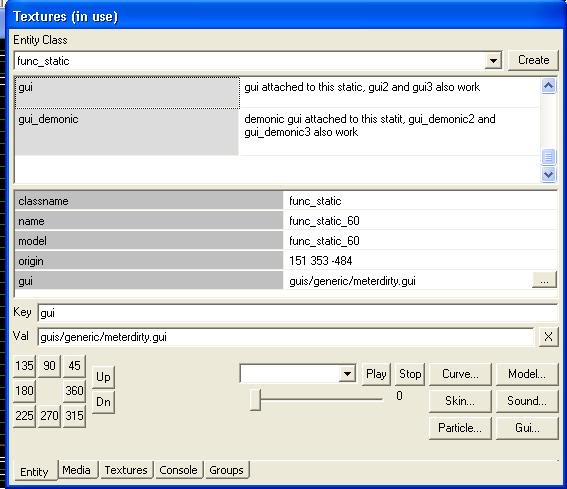
There you have it your own custom sized GUI screen