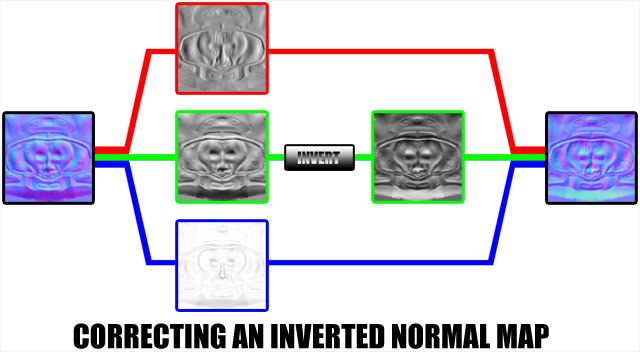birritan@Posted: Wed Jun 13, 2007 10:19 pm : Hey
I've spent weeks work working on my first ever mudbox model, it came out ok for my first model and I made a game mesh for it and baked the normal map out in maya which came out with no errors; in maya it looks great.
Before animating it and getting him running about I thought I'd make a dirty placeholder diffuse map and stick him in a level as a static ASE model and to my horror it was terrible.
Does anyone have any tips in this subject as it will help alot, I dont really want to continue now till its right.
http://www.blacktreeuk.net/game_art/grunt1_hi.jpg
(mudbox model at 5 subDs)
http://www.blacktreeuk.net/game_art/grunt_normal.jpg
(baked out normal map 512x512)
http://www.blacktreeuk.net/misc/test_tex.jpg
(model in maya with normal map applied with placeholder diffuse)
http://www.blacktreeuk.net/misc/horrible.jpg
(horrible screengrab from Doom3)
I exported from Maya 7 using the actorX tools.
I know the model aint great to begin with but I was really hoping it would be alot better than this mess so any help would really be awesome as I've hit a brick wall.
Kristus@Posted: Wed Jun 13, 2007 10:55 pm : Render the normalmap with renderbump instead.
birritan@Posted: Wed Jun 13, 2007 11:10 pm : renderbump doesnt seemt o be wanting to do anything
Code:
renderbump models\grunt\grunt_low.ase
----- Renderbump models\grunt\grunt_low.ase -----
surface 0, shader textures/grunt/grunttex
renderBump = - size 512 512 - aa 2 - colorMap textures/grunt/Grunt_local.tga models/grunt/grunt_hi.ase (rendering)
loading models/grunt/grunt_hi.ase...
WARNING: idFileSystem::OSPathToRelativePath failed on None
WARNING: Couldn't load image: _emptyname
1539072 triangles made 14980614 links
trace fraction 0.05 = 0.47 model units
Code:
textures/grunt/Grunttex
{
renderbump -size 512 512 -aa 2 -colorMap textures/grunt/Grunt_local.tga models/grunt/grunt_hi.ase
}
--------------
Tell a lie...it did but it spat out a solid grey scale image
Final_Light@Posted: Thu Jun 14, 2007 12:53 am : What ever happend to the Dawn of the Dead Mod, is it discontinued ?
kat@Posted: Thu Jun 14, 2007 1:40 am : Check the material file, that looks like a typical error due to a problem with the material.
rich_is_bored@Posted: Thu Jun 14, 2007 5:17 am : I don't think he needs to use renderbump. It looks to me like the green channel is inverted. You can fix that in quite a few image editors. Photoshop to name one.
I'd give you specific instructions but not knowing what you have to work with, here's the general idea...
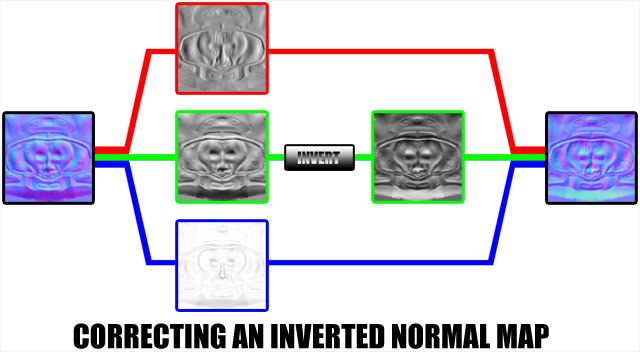
Also, what I think kat was hinting at was that your model is also casting shadows on itself. In most cases, as is the case here, it doesn't look good. That can be corrected by adding the keyword
noSelfShadows to your material shader.
birritan@Posted: Thu Jun 14, 2007 9:34 am : I've just tried my model and normal map in my friends game engine and it looks spot on so I'll try inverting the green and adding that shader command to the material and see how it looks.
Thanks for the support.
Rayne@Posted: Mon Jun 18, 2007 7:12 am : If your model looks good in Maya, then you MUST invert your green channel, because DooM3 use a inverted green channel... So the rule is basically "if looks good in maya, won't look good in DooM3 and viceversa".
By the way, why did you used maya to create normal maps? it's the crappish baker I ever tried... If you have mudbox, you should try it, it's one of the faster/hi quality baker in the industry.
ps one question: did you managed to export .ase files that supports multimaterial meshes? I really can't get ActorX plugin to work with more than one materials per mesh.
zenarion@Posted: Thu Jun 21, 2007 2:12 pm : IIRC Mudbox works with .obj files. Do those still *remember* the unwrapping?
Kristus@Posted: Thu Jun 21, 2007 5:39 pm : yes
birritan@Posted: Wed Jun 13, 2007 10:19 pm : Hey
I've spent weeks work working on my first ever mudbox model, it came out ok for my first model and I made a game mesh for it and baked the normal map out in maya which came out with no errors; in maya it looks great.
Before animating it and getting him running about I thought I'd make a dirty placeholder diffuse map and stick him in a level as a static ASE model and to my horror it was terrible.
Does anyone have any tips in this subject as it will help alot, I dont really want to continue now till its right.
http://www.blacktreeuk.net/game_art/grunt1_hi.jpg
(mudbox model at 5 subDs)
http://www.blacktreeuk.net/game_art/grunt_normal.jpg
(baked out normal map 512x512)
http://www.blacktreeuk.net/misc/test_tex.jpg
(model in maya with normal map applied with placeholder diffuse)
http://www.blacktreeuk.net/misc/horrible.jpg
(horrible screengrab from Doom3)
I exported from Maya 7 using the actorX tools.
I know the model aint great to begin with but I was really hoping it would be alot better than this mess so any help would really be awesome as I've hit a brick wall.
Kristus@Posted: Wed Jun 13, 2007 10:55 pm : Render the normalmap with renderbump instead.
birritan@Posted: Wed Jun 13, 2007 11:10 pm : renderbump doesnt seemt o be wanting to do anything
Code:
renderbump models\grunt\grunt_low.ase
----- Renderbump models\grunt\grunt_low.ase -----
surface 0, shader textures/grunt/grunttex
renderBump = - size 512 512 - aa 2 - colorMap textures/grunt/Grunt_local.tga models/grunt/grunt_hi.ase (rendering)
loading models/grunt/grunt_hi.ase...
WARNING: idFileSystem::OSPathToRelativePath failed on None
WARNING: Couldn't load image: _emptyname
1539072 triangles made 14980614 links
trace fraction 0.05 = 0.47 model units
Code:
textures/grunt/Grunttex
{
renderbump -size 512 512 -aa 2 -colorMap textures/grunt/Grunt_local.tga models/grunt/grunt_hi.ase
}
--------------
Tell a lie...it did but it spat out a solid grey scale image
Final_Light@Posted: Thu Jun 14, 2007 12:53 am : What ever happend to the Dawn of the Dead Mod, is it discontinued ?
kat@Posted: Thu Jun 14, 2007 1:40 am : Check the material file, that looks like a typical error due to a problem with the material.
rich_is_bored@Posted: Thu Jun 14, 2007 5:17 am : I don't think he needs to use renderbump. It looks to me like the green channel is inverted. You can fix that in quite a few image editors. Photoshop to name one.
I'd give you specific instructions but not knowing what you have to work with, here's the general idea...
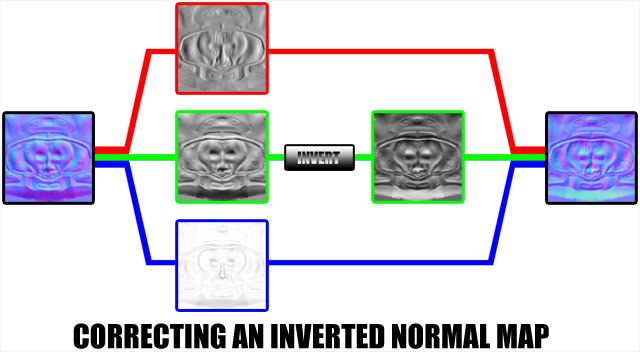
Also, what I think kat was hinting at was that your model is also casting shadows on itself. In most cases, as is the case here, it doesn't look good. That can be corrected by adding the keyword
noSelfShadows to your material shader.
birritan@Posted: Thu Jun 14, 2007 9:34 am : I've just tried my model and normal map in my friends game engine and it looks spot on so I'll try inverting the green and adding that shader command to the material and see how it looks.
Thanks for the support.
Rayne@Posted: Mon Jun 18, 2007 7:12 am : If your model looks good in Maya, then you MUST invert your green channel, because DooM3 use a inverted green channel... So the rule is basically "if looks good in maya, won't look good in DooM3 and viceversa".
By the way, why did you used maya to create normal maps? it's the crappish baker I ever tried... If you have mudbox, you should try it, it's one of the faster/hi quality baker in the industry.
ps one question: did you managed to export .ase files that supports multimaterial meshes? I really can't get ActorX plugin to work with more than one materials per mesh.
zenarion@Posted: Thu Jun 21, 2007 2:12 pm : IIRC Mudbox works with .obj files. Do those still *remember* the unwrapping?
Kristus@Posted: Thu Jun 21, 2007 5:39 pm : yes