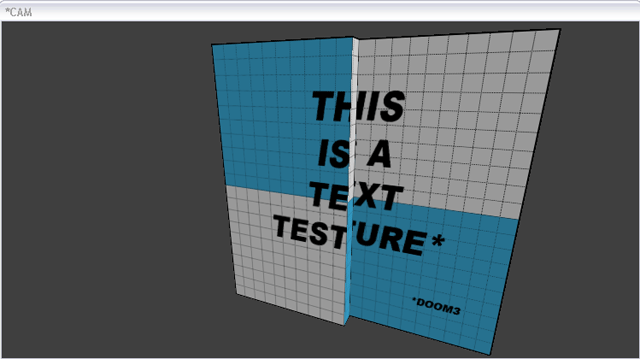bashport@Posted: Mon Jul 14, 2008 11:25 am : the answer to my question might be easy, so the question might sounds cheesy, but I haven't figured out a "quicker & more precise" solution regarding this situation:
So it's like this...

Now I move the two vertices as you see below and of course the manipulated face's mapping is not fitting to the rest:
 Now the question:
Now the question:How do I create a seamless junction, without going crazy within the "sloppy" surface inspector?

Kristus@Posted: Mon Jul 14, 2008 1:27 pm : 2 ways really.
1. Use math to calculate the fit properties in the "sloppy" surface inspector.
2. Make the sloping edge using a patch mesh and keep it selected. Then move the mouse over one of the two other surfaces and hit Mouse3.
bashport@Posted: Mon Jul 14, 2008 3:06 pm : Kristus wrote:
2 ways really.
1. Use math to calculate the fit properties in the "sloppy" surface inspector.
2. Make the sloping edge using a patch mesh and keep it selected. Then move the mouse over one of the two other surfaces and hit Mouse3.
1.
can u give me a start how to calculate out the horizontal scale per angle?
2.
great it worked, thanks. but isn't there a way to do it without a patch mesh?
Instead of two objects the scene consists now of three, you know what I mean?
Kristus@Posted: Mon Jul 14, 2008 3:40 pm : bashport wrote:
1.
can u give me a start how to calculate out the horizontal scale per angle?
You don't need to take the angle into account. You didn't get that with the second method I gave you. (if you do, it won't match up with the grid, and it'll be problematic for you further down the line instead) It'll stretch a little bit, but it'll hardly be noticeable.
Just divide it up into the grids separate parts. In this case. the slip is 1/16 of the full texture. Ergo 0.0625 is the value you want for horizontal in the "fit". Then after doing the fit, just move it along horizontally till you got it to match up. In this case, you should be fine just move it it 0.5 texture lengths once. (standard value)
bashport@Posted: Tue Jul 15, 2008 10:18 am : The sloppy edge isn't a single object. To make it a patch mesh I need to create a seperated, third, object.
This can be transformed into a patch mesh and the third mouse button thingy works. Like this:

is this correct?
Kristus wrote:
Just divide it up into the grids separate parts. In this case. the slip is 1/16 of the full texture. Ergo 0.0625 is the value you want for horizontal in the "fit". Then after doing the fit, just move it along horizontally till you got it to match up. In this case, you should be fine just move it it 0.5 texture lengths once. (standard value)
I see... thanks.
Yet the conclusion is correct, the editor wants one decimal place less. How does that come? And it requires more specific, than the standard value, to move it into the right position... I don't wanna be fussy, but the costs are much higher than simply pressing the third mouse button. But is the trade a third object?
thx

btw:
With sloppy I meant the routines (implementation) of the inspector. Sometimes they work, sometimes they don't and sometimes the do totally wrong things...
or is it me? 
bashport@Posted: Mon Jul 14, 2008 11:25 am : the answer to my question might be easy, so the question might sounds cheesy, but I haven't figured out a "quicker & more precise" solution regarding this situation:
So it's like this...
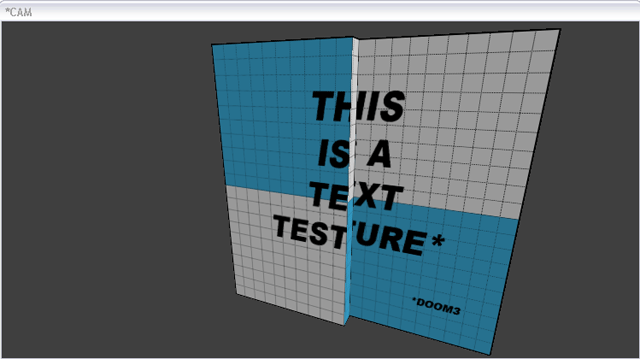
Now I move the two vertices as you see below and of course the manipulated face's mapping is not fitting to the rest:
 Now the question:
Now the question:How do I create a seamless junction, without going crazy within the "sloppy" surface inspector?

Kristus@Posted: Mon Jul 14, 2008 1:27 pm : 2 ways really.
1. Use math to calculate the fit properties in the "sloppy" surface inspector.
2. Make the sloping edge using a patch mesh and keep it selected. Then move the mouse over one of the two other surfaces and hit Mouse3.
bashport@Posted: Mon Jul 14, 2008 3:06 pm : Kristus wrote:
2 ways really.
1. Use math to calculate the fit properties in the "sloppy" surface inspector.
2. Make the sloping edge using a patch mesh and keep it selected. Then move the mouse over one of the two other surfaces and hit Mouse3.
1.
can u give me a start how to calculate out the horizontal scale per angle?
2.
great it worked, thanks. but isn't there a way to do it without a patch mesh?
Instead of two objects the scene consists now of three, you know what I mean?
Kristus@Posted: Mon Jul 14, 2008 3:40 pm : bashport wrote:
1.
can u give me a start how to calculate out the horizontal scale per angle?
You don't need to take the angle into account. You didn't get that with the second method I gave you. (if you do, it won't match up with the grid, and it'll be problematic for you further down the line instead) It'll stretch a little bit, but it'll hardly be noticeable.
Just divide it up into the grids separate parts. In this case. the slip is 1/16 of the full texture. Ergo 0.0625 is the value you want for horizontal in the "fit". Then after doing the fit, just move it along horizontally till you got it to match up. In this case, you should be fine just move it it 0.5 texture lengths once. (standard value)
bashport@Posted: Tue Jul 15, 2008 10:18 am : The sloppy edge isn't a single object. To make it a patch mesh I need to create a seperated, third, object.
This can be transformed into a patch mesh and the third mouse button thingy works. Like this:

is this correct?
Kristus wrote:
Just divide it up into the grids separate parts. In this case. the slip is 1/16 of the full texture. Ergo 0.0625 is the value you want for horizontal in the "fit". Then after doing the fit, just move it along horizontally till you got it to match up. In this case, you should be fine just move it it 0.5 texture lengths once. (standard value)
I see... thanks.
Yet the conclusion is correct, the editor wants one decimal place less. How does that come? And it requires more specific, than the standard value, to move it into the right position... I don't wanna be fussy, but the costs are much higher than simply pressing the third mouse button. But is the trade a third object?
thx

btw:
With sloppy I meant the routines (implementation) of the inspector. Sometimes they work, sometimes they don't and sometimes the do totally wrong things...
or is it me?