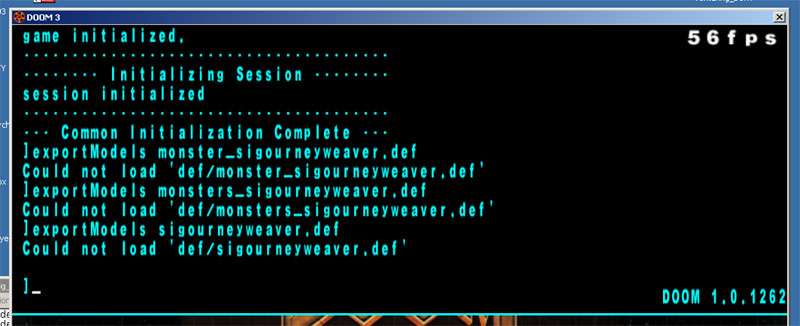goliathvt@Posted: Thu Oct 21, 2004 5:23 am : Okay folks... this is an updated tutorial for the full version of Doom3. It has been tested and works using Maya 4.5, 5.0 or 6.0 and the exportmodels command to get animated models (md5meshs and md5anims) into Doom3, properly textured.
http://www.pcgamemods.com/mod/8994.html - Link Fixed 10/31/05
EDIT: Update x 2! (12/9/2004)
The PDF tutorial I created has been updated to include all of the fixes listed below.
=====
Edit: To prevent having to edit the md5mesh manually to remove the name of your mod directory from the shader path, add the "-game modDirectory" option to your export definition.
- Open Hypershade: Window -> Rendering Editors -> Hypershade
- If you followed my tutorial, delete any materials on your model (there is now no need to use a shading map and link it to a phong... you can directly use lamberts, phongs, whatever floats your boat).
- Create a new material (a lambert, for example)
- Click on the Color channel Input button (the checkerd box)
- Select 2D Textures ->
Normal
- Click File
- Ensure that "Filter Type" is Quadratic
- Under Image Name, browse to your diffuse map...
this should have the SAME path and name as what is referenced in your material file. So, for example, in my tutorial, my material references:
models/monsters/buddy/buddy
So I browse to the image:
D:\Games\Doom3Edit\aolbuddy\models\monsters\buddy\buddy.tga
where buddy.tga is my color/diffuse map.
- Click Close
- With the Hypershade still open, select your model
- Right-click over the new material you created in the Hypershade and select "Assign Material To Selection" from the menu
You should now have a properly textured model in both Doom3 and Maya.
Now, on iddev.net, it says that the material file is referenced through the Diffuse channel in Maya, not Color. While this used to be true, it seems you can now just use the Color channel and it works fine. If you run into problems, however, you can reference both the Color and Diffuse channels in Maya without causing any visual issues in either Doom3 or Maya.
Edit: Yet Another Update
It seems the way the origin bone is connected to the skeleton of your mesh has changed. The origin should now be the bone to which all other bones are connected. Before, having the origin as a child to your root bone worked, and that's how I have it in my tutorial. However, this has changed... now the origin bone should
be your root bone.
You can easily fix this in Maya so that you don't have to repaint weights or any of that stuff. I'm assuming that your weighting process left the origin bone with NO influence whatsoever. Therefore, changing its position in the hierarchy shouldn't change how your bones are weighted.
- Export the weights you already have so you don't have to re-do them.
- Unbind your bones.
- Fix your skeletal structure so that the Origin bone is at the top of the hierarchy.
- Re-skin your mesh, and
- import your weights.
===
I created a new thread and made it sticky since this seems to be a frequently-requested topic.
The tutorial is in PDF format.
http://www.pcgamemods.com/mod/8994.html - Link Fixed 10/31/05
Goliath
demonspawn@Posted: Thu Oct 21, 2004 4:55 pm : Just downloaded your maya model pdf goliathvt..haven't read it yet but thanks for all the effort your putting towards these boards and D3 in general.
DS
SnipeyX@Posted: Wed Oct 27, 2004 12:02 am : New MayaImportx86.dll that allows exportModels to work with Maya6 over at
iddevnet. Enjoy.
Teddy@Posted: Mon Jan 03, 2005 6:05 pm : Hello everyone and happy new year

this is my firt post here! (excuse my english faults, I'm French)
goliathvt, I try your tutorial (explained very well) but I've got a problem, doom3 couldn't load my .def

I just changed the name of "buddy" by "sigourneyweaver" for my model.
do you see an error in my files?
this is my sigourneyweaver.def:
Code:
// AOhelL sigourneyweaver Entity
export sigourneyweaver {
options –game aolsigourneyweaver -sourcedir models/monsters/sigourneyweaver/cycles -destdir
models/md5/monsters/sigourneyweaver
mesh sigourneyweaverlow_idle.mb -dest sigourneyweaver
anim sigourneyweaverlow_idle.mb
}
// buddy model def
model monster_sigourneyweaver {
mesh models/md5/monsters/sigourneyweaver/sigourneyweaver.md5mesh
anim idle models/md5/monsters/sigourneyweaver/sigourneyweaver_idle.md5anim
}
// buddy entity def
entityDef monster_sigourneyweaver {
"inherit" "monster_default"
"scriptobject" "monster_zombie"
// we’re not covering creating a new ai script file,
// so just use the default zombie one for now...
"model" "monster_sigourneyweaver"
"size" "32 32 68"
"use_aas" "aas48"
"team" "1"
"rank" "0"
"health" "25"
// the values (upper_back, etc.) correspond to bone names
// within your model. Use the asterisks (*) to specify
// all child bones below the specified bone. Or, use
// a minus and asterisks (-*) to specify a range of
// bones NOT to include
"damage_zone head" "*upper_back"
"damage_zone chest" "*mid_back -*upper_back"
"damage_zone left_arm" "*l_shoulderblade"
"damage_zone right_arm" "*r_shoulderblade"
"damage_zone legs" "*hip origin pelvis"
"damage_scale head" "2"
"anim" "idle"
"mass" "50"
}
// EOF
and my sigourneyweaver.mtr:
Code:
// AOhelL sigourneyweaver Material File
models/monsters/sigourneyweaver/sigourneyweaver
{
bumpmap models/monsters/sigourneyweaver/sigourneyweaver_local.tga
diffusemap models/monsters/sigourneyweaver/sigourneyweaver.tga
specularmap models/monsters/sigourneyweaver/sigourneyweaver_s.tga
}
and here the hierarchie of my files:
D:\DOOM 3\aolsigourneyweaver\def\sigourneyweaver.def
D:\DOOM 3\aolsigourneyweaver\materials\sigourneyweaver.mtr
D:\DOOM 3\aolsigourneyweaver\models\monsters\sigourneyweaver\ :
sigourneyweaverlow.mb
sigourneyweaver.tga
sigourneyweaver_h.tga
sigourneyweaver_s.tga
sigourneyweaver_local.tga
and the result with different .def:

Edit by Goliath: put your code into code tags...
goliathvt@Posted: Mon Jan 03, 2005 9:10 pm : Is that a carriage-return on the options line of the export directive? Try making sure that all of the options are on one line. Unfortunately, in my tutorial, because it is in PDF format, it uses a normal page-width and the export line gets wrapped accidentally.
Also, make sure your file is a plaintext file AND make sure that it has a .def extension. If you're using windows with the "hide file extensions of known file types" option, your file may be "sigourneyweaver.def.txt" without you knowing it... whereas it should just be "sigorneyweaver.def".
G
Teddy@Posted: Tue Jan 04, 2005 12:54 am : It is a .def file, I see his extension. I have create it as I create a .mtr file and my .mtr files function in doom3.
(my .mtr has a better presentation, like the pdf, but them "tab" and "space" does not function well on the forum)
goliathvt@Posted: Wed Jan 05, 2005 1:37 pm : I see you have a space if your "Doom 3" folder... that's usually a bad idea, but it might not matter. Other than that, I don't see any glaring syntax errors. Maybe try commenting out the options line and just seeing it the export will run, because right now, it doesn't even seem to want to load your .def file... as if it isn't there.
Note that you can type:
exportModels monster[TAB]
and you'll get a list of all of the entities that are named "monster*". Make sure your sigorneyweaver monster is listed. If not, you might need to restart Doom3 so it will re-load all of the .defs.
G
russ_c@Posted: Tue May 10, 2005 8:01 pm : The only way I could get the console to find my .def was to place it in //base/def instead of the mod's def folder. Then I intended to move it back to the mod's def folder once the mesh was created. Hope that helps...
Unfortunately I can't get exporting to still work...but it finds the def and tries to make a model! When I type "testmodel funk" after running the export I get the following:
WARNING: file def/funky.def line 17: Model 'models/md5/funk.md5mesh' defaulted
WARNING: Unable to create testmodel for 'funk' : model defaulted
Incidentally, when I run "exportmodels funky.def" the console doesn't say a thing...but when I check the destination folder for the md5mesh it isn't there...so might I assume the default is caused by the non-exsistance of the md5mesh?
What is going on here!!?? Why won't my simple .def export the model? Here it is:
// Funky Object Export
export funky
{
options -game MMM -sourcedir models/mapobjects -destdir models/md5
mesh funky.mb -dest funk
}
// Funky Objcet Definition
model funk
{
mesh models/md5/funk.md5mesh
}
// Funky Object Stuff
entityDef funk
{
"inherit" "monster_default"
"scriptobject" "monster_zombie"
"model" "funk"
"size" "32 32 68"
"use_aas" "aas48"
}
Goliath, can you help?! As you can see I am just trying to get this to work with a mesh...next step will be adding a basic running animation to the .def and re-exporting.
Thanks so much
MichaelZee@Posted: Sat Jul 02, 2005 1:16 am : Im having a problem with the ATImapperUI... I filled out everything in the ATImapperUI gui that told you me to but when you quoat.
"Under Output File, set your Output Path to doom3/aolbuddy/models/monsters/buddy. Name the file buddy_local.tga."
Name what file? I don't get that part, also I cant create normal map. Maybe its becuase of not nameing "the file".
Help is apprecaited, my mod is relying on this reply!!!!!!!!
Edit: Im using maya 5 by the way.
Thanks in advance
jizaboz@Posted: Sat Jul 02, 2005 12:46 pm :
Zitheral=WFR@Posted: Mon Oct 31, 2005 1:32 am : Where did this PDF go?

parsonsbear@Posted: Mon Oct 31, 2005 5:44 am :
jizaboz@Posted: Thu Dec 01, 2005 12:50 am : Thanks for the mirror. That came in handy today ;)
Jack Frost@Posted: Thu Dec 01, 2005 6:56 pm : hmmm, what if you have Maya 7.0 ???
jlamb@Posted: Wed Dec 21, 2005 7:58 pm : Neither of these appear to be up anymore. Anyone else able to share the tutorial by chance?
WeeZer@Posted: Mon May 01, 2006 10:24 pm : I've mirrored it also at
http://root.fragarea.org/temp/exportModelsD3.pdf
Can anyone upload the result of the tutorial?
I'm not sure if i make it right. I get a error when i try to export it.
jizaboz@Posted: Tue May 02, 2006 2:00 pm : What is your error Weezer?
WeeZer@Posted: Tue May 02, 2006 2:27 pm : i get this message:

i'm using maya 7 with this import dll
http://www.facinghell.com/?cid=files
goliathvt@Posted: Thu Oct 21, 2004 5:23 am : Okay folks... this is an updated tutorial for the full version of Doom3. It has been tested and works using Maya 4.5, 5.0 or 6.0 and the exportmodels command to get animated models (md5meshs and md5anims) into Doom3, properly textured.
http://www.pcgamemods.com/mod/8994.html - Link Fixed 10/31/05
EDIT: Update x 2! (12/9/2004)
The PDF tutorial I created has been updated to include all of the fixes listed below.
=====
Edit: To prevent having to edit the md5mesh manually to remove the name of your mod directory from the shader path, add the "-game modDirectory" option to your export definition.
- Open Hypershade: Window -> Rendering Editors -> Hypershade
- If you followed my tutorial, delete any materials on your model (there is now no need to use a shading map and link it to a phong... you can directly use lamberts, phongs, whatever floats your boat).
- Create a new material (a lambert, for example)
- Click on the Color channel Input button (the checkerd box)
- Select 2D Textures ->
Normal
- Click File
- Ensure that "Filter Type" is Quadratic
- Under Image Name, browse to your diffuse map...
this should have the SAME path and name as what is referenced in your material file. So, for example, in my tutorial, my material references:
models/monsters/buddy/buddy
So I browse to the image:
D:\Games\Doom3Edit\aolbuddy\models\monsters\buddy\buddy.tga
where buddy.tga is my color/diffuse map.
- Click Close
- With the Hypershade still open, select your model
- Right-click over the new material you created in the Hypershade and select "Assign Material To Selection" from the menu
You should now have a properly textured model in both Doom3 and Maya.
Now, on iddev.net, it says that the material file is referenced through the Diffuse channel in Maya, not Color. While this used to be true, it seems you can now just use the Color channel and it works fine. If you run into problems, however, you can reference both the Color and Diffuse channels in Maya without causing any visual issues in either Doom3 or Maya.
Edit: Yet Another Update
It seems the way the origin bone is connected to the skeleton of your mesh has changed. The origin should now be the bone to which all other bones are connected. Before, having the origin as a child to your root bone worked, and that's how I have it in my tutorial. However, this has changed... now the origin bone should
be your root bone.
You can easily fix this in Maya so that you don't have to repaint weights or any of that stuff. I'm assuming that your weighting process left the origin bone with NO influence whatsoever. Therefore, changing its position in the hierarchy shouldn't change how your bones are weighted.
- Export the weights you already have so you don't have to re-do them.
- Unbind your bones.
- Fix your skeletal structure so that the Origin bone is at the top of the hierarchy.
- Re-skin your mesh, and
- import your weights.
===
I created a new thread and made it sticky since this seems to be a frequently-requested topic.
The tutorial is in PDF format.
http://www.pcgamemods.com/mod/8994.html - Link Fixed 10/31/05
Goliath
demonspawn@Posted: Thu Oct 21, 2004 4:55 pm : Just downloaded your maya model pdf goliathvt..haven't read it yet but thanks for all the effort your putting towards these boards and D3 in general.
DS
SnipeyX@Posted: Wed Oct 27, 2004 12:02 am : New MayaImportx86.dll that allows exportModels to work with Maya6 over at
iddevnet. Enjoy.
Teddy@Posted: Mon Jan 03, 2005 6:05 pm : Hello everyone and happy new year

this is my firt post here! (excuse my english faults, I'm French)
goliathvt, I try your tutorial (explained very well) but I've got a problem, doom3 couldn't load my .def

I just changed the name of "buddy" by "sigourneyweaver" for my model.
do you see an error in my files?
this is my sigourneyweaver.def:
Code:
// AOhelL sigourneyweaver Entity
export sigourneyweaver {
options –game aolsigourneyweaver -sourcedir models/monsters/sigourneyweaver/cycles -destdir
models/md5/monsters/sigourneyweaver
mesh sigourneyweaverlow_idle.mb -dest sigourneyweaver
anim sigourneyweaverlow_idle.mb
}
// buddy model def
model monster_sigourneyweaver {
mesh models/md5/monsters/sigourneyweaver/sigourneyweaver.md5mesh
anim idle models/md5/monsters/sigourneyweaver/sigourneyweaver_idle.md5anim
}
// buddy entity def
entityDef monster_sigourneyweaver {
"inherit" "monster_default"
"scriptobject" "monster_zombie"
// we’re not covering creating a new ai script file,
// so just use the default zombie one for now...
"model" "monster_sigourneyweaver"
"size" "32 32 68"
"use_aas" "aas48"
"team" "1"
"rank" "0"
"health" "25"
// the values (upper_back, etc.) correspond to bone names
// within your model. Use the asterisks (*) to specify
// all child bones below the specified bone. Or, use
// a minus and asterisks (-*) to specify a range of
// bones NOT to include
"damage_zone head" "*upper_back"
"damage_zone chest" "*mid_back -*upper_back"
"damage_zone left_arm" "*l_shoulderblade"
"damage_zone right_arm" "*r_shoulderblade"
"damage_zone legs" "*hip origin pelvis"
"damage_scale head" "2"
"anim" "idle"
"mass" "50"
}
// EOF
and my sigourneyweaver.mtr:
Code:
// AOhelL sigourneyweaver Material File
models/monsters/sigourneyweaver/sigourneyweaver
{
bumpmap models/monsters/sigourneyweaver/sigourneyweaver_local.tga
diffusemap models/monsters/sigourneyweaver/sigourneyweaver.tga
specularmap models/monsters/sigourneyweaver/sigourneyweaver_s.tga
}
and here the hierarchie of my files:
D:\DOOM 3\aolsigourneyweaver\def\sigourneyweaver.def
D:\DOOM 3\aolsigourneyweaver\materials\sigourneyweaver.mtr
D:\DOOM 3\aolsigourneyweaver\models\monsters\sigourneyweaver\ :
sigourneyweaverlow.mb
sigourneyweaver.tga
sigourneyweaver_h.tga
sigourneyweaver_s.tga
sigourneyweaver_local.tga
and the result with different .def:
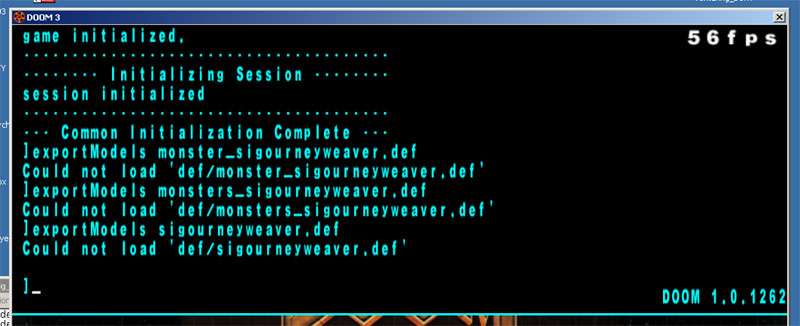
Edit by Goliath: put your code into code tags...
goliathvt@Posted: Mon Jan 03, 2005 9:10 pm : Is that a carriage-return on the options line of the export directive? Try making sure that all of the options are on one line. Unfortunately, in my tutorial, because it is in PDF format, it uses a normal page-width and the export line gets wrapped accidentally.
Also, make sure your file is a plaintext file AND make sure that it has a .def extension. If you're using windows with the "hide file extensions of known file types" option, your file may be "sigourneyweaver.def.txt" without you knowing it... whereas it should just be "sigorneyweaver.def".
G
Teddy@Posted: Tue Jan 04, 2005 12:54 am : It is a .def file, I see his extension. I have create it as I create a .mtr file and my .mtr files function in doom3.
(my .mtr has a better presentation, like the pdf, but them "tab" and "space" does not function well on the forum)
goliathvt@Posted: Wed Jan 05, 2005 1:37 pm : I see you have a space if your "Doom 3" folder... that's usually a bad idea, but it might not matter. Other than that, I don't see any glaring syntax errors. Maybe try commenting out the options line and just seeing it the export will run, because right now, it doesn't even seem to want to load your .def file... as if it isn't there.
Note that you can type:
exportModels monster[TAB]
and you'll get a list of all of the entities that are named "monster*". Make sure your sigorneyweaver monster is listed. If not, you might need to restart Doom3 so it will re-load all of the .defs.
G
russ_c@Posted: Tue May 10, 2005 8:01 pm : The only way I could get the console to find my .def was to place it in //base/def instead of the mod's def folder. Then I intended to move it back to the mod's def folder once the mesh was created. Hope that helps...
Unfortunately I can't get exporting to still work...but it finds the def and tries to make a model! When I type "testmodel funk" after running the export I get the following:
WARNING: file def/funky.def line 17: Model 'models/md5/funk.md5mesh' defaulted
WARNING: Unable to create testmodel for 'funk' : model defaulted
Incidentally, when I run "exportmodels funky.def" the console doesn't say a thing...but when I check the destination folder for the md5mesh it isn't there...so might I assume the default is caused by the non-exsistance of the md5mesh?
What is going on here!!?? Why won't my simple .def export the model? Here it is:
// Funky Object Export
export funky
{
options -game MMM -sourcedir models/mapobjects -destdir models/md5
mesh funky.mb -dest funk
}
// Funky Objcet Definition
model funk
{
mesh models/md5/funk.md5mesh
}
// Funky Object Stuff
entityDef funk
{
"inherit" "monster_default"
"scriptobject" "monster_zombie"
"model" "funk"
"size" "32 32 68"
"use_aas" "aas48"
}
Goliath, can you help?! As you can see I am just trying to get this to work with a mesh...next step will be adding a basic running animation to the .def and re-exporting.
Thanks so much
MichaelZee@Posted: Sat Jul 02, 2005 1:16 am : Im having a problem with the ATImapperUI... I filled out everything in the ATImapperUI gui that told you me to but when you quoat.
"Under Output File, set your Output Path to doom3/aolbuddy/models/monsters/buddy. Name the file buddy_local.tga."
Name what file? I don't get that part, also I cant create normal map. Maybe its becuase of not nameing "the file".
Help is apprecaited, my mod is relying on this reply!!!!!!!!
Edit: Im using maya 5 by the way.
Thanks in advance
jizaboz@Posted: Sat Jul 02, 2005 12:46 pm :
Zitheral=WFR@Posted: Mon Oct 31, 2005 1:32 am : Where did this PDF go?

parsonsbear@Posted: Mon Oct 31, 2005 5:44 am :
jizaboz@Posted: Thu Dec 01, 2005 12:50 am : Thanks for the mirror. That came in handy today ;)
Jack Frost@Posted: Thu Dec 01, 2005 6:56 pm : hmmm, what if you have Maya 7.0 ???
jlamb@Posted: Wed Dec 21, 2005 7:58 pm : Neither of these appear to be up anymore. Anyone else able to share the tutorial by chance?
WeeZer@Posted: Mon May 01, 2006 10:24 pm : I've mirrored it also at
http://root.fragarea.org/temp/exportModelsD3.pdf
Can anyone upload the result of the tutorial?
I'm not sure if i make it right. I get a error when i try to export it.
jizaboz@Posted: Tue May 02, 2006 2:00 pm : What is your error Weezer?
WeeZer@Posted: Tue May 02, 2006 2:27 pm : i get this message:

i'm using maya 7 with this import dll
http://www.facinghell.com/?cid=files
goliathvt@Posted: Thu Oct 21, 2004 5:23 am : Okay folks... this is an updated tutorial for the full version of Doom3. It has been tested and works using Maya 4.5, 5.0 or 6.0 and the exportmodels command to get animated models (md5meshs and md5anims) into Doom3, properly textured.
http://www.pcgamemods.com/mod/8994.html - Link Fixed 10/31/05
EDIT: Update x 2! (12/9/2004)
The PDF tutorial I created has been updated to include all of the fixes listed below.
=====
Edit: To prevent having to edit the md5mesh manually to remove the name of your mod directory from the shader path, add the "-game modDirectory" option to your export definition.
- Open Hypershade: Window -> Rendering Editors -> Hypershade
- If you followed my tutorial, delete any materials on your model (there is now no need to use a shading map and link it to a phong... you can directly use lamberts, phongs, whatever floats your boat).
- Create a new material (a lambert, for example)
- Click on the Color channel Input button (the checkerd box)
- Select 2D Textures ->
Normal
- Click File
- Ensure that "Filter Type" is Quadratic
- Under Image Name, browse to your diffuse map...
this should have the SAME path and name as what is referenced in your material file. So, for example, in my tutorial, my material references:
models/monsters/buddy/buddy
So I browse to the image:
D:\Games\Doom3Edit\aolbuddy\models\monsters\buddy\buddy.tga
where buddy.tga is my color/diffuse map.
- Click Close
- With the Hypershade still open, select your model
- Right-click over the new material you created in the Hypershade and select "Assign Material To Selection" from the menu
You should now have a properly textured model in both Doom3 and Maya.
Now, on iddev.net, it says that the material file is referenced through the Diffuse channel in Maya, not Color. While this used to be true, it seems you can now just use the Color channel and it works fine. If you run into problems, however, you can reference both the Color and Diffuse channels in Maya without causing any visual issues in either Doom3 or Maya.
Edit: Yet Another Update
It seems the way the origin bone is connected to the skeleton of your mesh has changed. The origin should now be the bone to which all other bones are connected. Before, having the origin as a child to your root bone worked, and that's how I have it in my tutorial. However, this has changed... now the origin bone should
be your root bone.
You can easily fix this in Maya so that you don't have to repaint weights or any of that stuff. I'm assuming that your weighting process left the origin bone with NO influence whatsoever. Therefore, changing its position in the hierarchy shouldn't change how your bones are weighted.
- Export the weights you already have so you don't have to re-do them.
- Unbind your bones.
- Fix your skeletal structure so that the Origin bone is at the top of the hierarchy.
- Re-skin your mesh, and
- import your weights.
===
I created a new thread and made it sticky since this seems to be a frequently-requested topic.
The tutorial is in PDF format.
http://www.pcgamemods.com/mod/8994.html - Link Fixed 10/31/05
Goliath
demonspawn@Posted: Thu Oct 21, 2004 4:55 pm : Just downloaded your maya model pdf goliathvt..haven't read it yet but thanks for all the effort your putting towards these boards and D3 in general.
DS
SnipeyX@Posted: Wed Oct 27, 2004 12:02 am : New MayaImportx86.dll that allows exportModels to work with Maya6 over at
iddevnet. Enjoy.
Teddy@Posted: Mon Jan 03, 2005 6:05 pm : Hello everyone and happy new year

this is my firt post here! (excuse my english faults, I'm French)
goliathvt, I try your tutorial (explained very well) but I've got a problem, doom3 couldn't load my .def

I just changed the name of "buddy" by "sigourneyweaver" for my model.
do you see an error in my files?
this is my sigourneyweaver.def:
Code:
// AOhelL sigourneyweaver Entity
export sigourneyweaver {
options –game aolsigourneyweaver -sourcedir models/monsters/sigourneyweaver/cycles -destdir
models/md5/monsters/sigourneyweaver
mesh sigourneyweaverlow_idle.mb -dest sigourneyweaver
anim sigourneyweaverlow_idle.mb
}
// buddy model def
model monster_sigourneyweaver {
mesh models/md5/monsters/sigourneyweaver/sigourneyweaver.md5mesh
anim idle models/md5/monsters/sigourneyweaver/sigourneyweaver_idle.md5anim
}
// buddy entity def
entityDef monster_sigourneyweaver {
"inherit" "monster_default"
"scriptobject" "monster_zombie"
// we’re not covering creating a new ai script file,
// so just use the default zombie one for now...
"model" "monster_sigourneyweaver"
"size" "32 32 68"
"use_aas" "aas48"
"team" "1"
"rank" "0"
"health" "25"
// the values (upper_back, etc.) correspond to bone names
// within your model. Use the asterisks (*) to specify
// all child bones below the specified bone. Or, use
// a minus and asterisks (-*) to specify a range of
// bones NOT to include
"damage_zone head" "*upper_back"
"damage_zone chest" "*mid_back -*upper_back"
"damage_zone left_arm" "*l_shoulderblade"
"damage_zone right_arm" "*r_shoulderblade"
"damage_zone legs" "*hip origin pelvis"
"damage_scale head" "2"
"anim" "idle"
"mass" "50"
}
// EOF
and my sigourneyweaver.mtr:
Code:
// AOhelL sigourneyweaver Material File
models/monsters/sigourneyweaver/sigourneyweaver
{
bumpmap models/monsters/sigourneyweaver/sigourneyweaver_local.tga
diffusemap models/monsters/sigourneyweaver/sigourneyweaver.tga
specularmap models/monsters/sigourneyweaver/sigourneyweaver_s.tga
}
and here the hierarchie of my files:
D:\DOOM 3\aolsigourneyweaver\def\sigourneyweaver.def
D:\DOOM 3\aolsigourneyweaver\materials\sigourneyweaver.mtr
D:\DOOM 3\aolsigourneyweaver\models\monsters\sigourneyweaver\ :
sigourneyweaverlow.mb
sigourneyweaver.tga
sigourneyweaver_h.tga
sigourneyweaver_s.tga
sigourneyweaver_local.tga
and the result with different .def:

Edit by Goliath: put your code into code tags...
goliathvt@Posted: Mon Jan 03, 2005 9:10 pm : Is that a carriage-return on the options line of the export directive? Try making sure that all of the options are on one line. Unfortunately, in my tutorial, because it is in PDF format, it uses a normal page-width and the export line gets wrapped accidentally.
Also, make sure your file is a plaintext file AND make sure that it has a .def extension. If you're using windows with the "hide file extensions of known file types" option, your file may be "sigourneyweaver.def.txt" without you knowing it... whereas it should just be "sigorneyweaver.def".
G
Teddy@Posted: Tue Jan 04, 2005 12:54 am : It is a .def file, I see his extension. I have create it as I create a .mtr file and my .mtr files function in doom3.
(my .mtr has a better presentation, like the pdf, but them "tab" and "space" does not function well on the forum)
goliathvt@Posted: Wed Jan 05, 2005 1:37 pm : I see you have a space if your "Doom 3" folder... that's usually a bad idea, but it might not matter. Other than that, I don't see any glaring syntax errors. Maybe try commenting out the options line and just seeing it the export will run, because right now, it doesn't even seem to want to load your .def file... as if it isn't there.
Note that you can type:
exportModels monster[TAB]
and you'll get a list of all of the entities that are named "monster*". Make sure your sigorneyweaver monster is listed. If not, you might need to restart Doom3 so it will re-load all of the .defs.
G
russ_c@Posted: Tue May 10, 2005 8:01 pm : The only way I could get the console to find my .def was to place it in //base/def instead of the mod's def folder. Then I intended to move it back to the mod's def folder once the mesh was created. Hope that helps...
Unfortunately I can't get exporting to still work...but it finds the def and tries to make a model! When I type "testmodel funk" after running the export I get the following:
WARNING: file def/funky.def line 17: Model 'models/md5/funk.md5mesh' defaulted
WARNING: Unable to create testmodel for 'funk' : model defaulted
Incidentally, when I run "exportmodels funky.def" the console doesn't say a thing...but when I check the destination folder for the md5mesh it isn't there...so might I assume the default is caused by the non-exsistance of the md5mesh?
What is going on here!!?? Why won't my simple .def export the model? Here it is:
// Funky Object Export
export funky
{
options -game MMM -sourcedir models/mapobjects -destdir models/md5
mesh funky.mb -dest funk
}
// Funky Objcet Definition
model funk
{
mesh models/md5/funk.md5mesh
}
// Funky Object Stuff
entityDef funk
{
"inherit" "monster_default"
"scriptobject" "monster_zombie"
"model" "funk"
"size" "32 32 68"
"use_aas" "aas48"
}
Goliath, can you help?! As you can see I am just trying to get this to work with a mesh...next step will be adding a basic running animation to the .def and re-exporting.
Thanks so much
MichaelZee@Posted: Sat Jul 02, 2005 1:16 am : Im having a problem with the ATImapperUI... I filled out everything in the ATImapperUI gui that told you me to but when you quoat.
"Under Output File, set your Output Path to doom3/aolbuddy/models/monsters/buddy. Name the file buddy_local.tga."
Name what file? I don't get that part, also I cant create normal map. Maybe its becuase of not nameing "the file".
Help is apprecaited, my mod is relying on this reply!!!!!!!!
Edit: Im using maya 5 by the way.
Thanks in advance
jizaboz@Posted: Sat Jul 02, 2005 12:46 pm :
Zitheral=WFR@Posted: Mon Oct 31, 2005 1:32 am : Where did this PDF go?

parsonsbear@Posted: Mon Oct 31, 2005 5:44 am :
jizaboz@Posted: Thu Dec 01, 2005 12:50 am : Thanks for the mirror. That came in handy today ;)
Jack Frost@Posted: Thu Dec 01, 2005 6:56 pm : hmmm, what if you have Maya 7.0 ???
jlamb@Posted: Wed Dec 21, 2005 7:58 pm : Neither of these appear to be up anymore. Anyone else able to share the tutorial by chance?
WeeZer@Posted: Mon May 01, 2006 10:24 pm : I've mirrored it also at
http://root.fragarea.org/temp/exportModelsD3.pdf
Can anyone upload the result of the tutorial?
I'm not sure if i make it right. I get a error when i try to export it.
jizaboz@Posted: Tue May 02, 2006 2:00 pm : What is your error Weezer?
WeeZer@Posted: Tue May 02, 2006 2:27 pm : i get this message:

i'm using maya 7 with this import dll
http://www.facinghell.com/?cid=files