ajm113@Posted: Tue May 01, 2007 12:50 am : I posted your plugin on my site just to let you know.
Your Plugin
Thanks for the plugin man!

der_ton@Posted: Tue May 01, 2007 9:07 pm : The script's description on your site sounds somewhat strange if you just copy'n'paste it from my writing.
The URLs of my scripts will change in some weeks because I'm going to change my provider. You're linking to the threads which will have the updated direct link, which is good, but the direct links on your site will be dead.
ajm113@Posted: Tue May 01, 2007 11:27 pm : Let me know when to change the url when you can and I'll fix it.
kat@Posted: Thu Jul 12, 2007 12:41 am : Can anyone confirm if the script works with Blender 2.44/Python 2.5.x? I tried it recently and it bottoms out with an error message (will copy/paste error message next time I run it).
Nenon@Posted: Thu Jul 12, 2007 12:38 pm : It won't even show up in my import list in Blender 2.44
ajm113@Posted: Thu Jul 12, 2007 4:20 pm : Did you try making it into a .txt file and opeing it up in Blender's text editor then go under File->Run Python Script?
kat@Posted: Thu Jul 12, 2007 6:53 pm : ajm113 wrote:
Did you try making it into a .txt file and opeing it up in Blender's text editor then go under File->Run Python Script?
All you need to do is open up a text editor view and 'open new', just Alt+P to run them. They don't need to be renamed
chuckdood@Posted: Thu Oct 18, 2007 7:21 pm : has this script been updated to work with blender 2.44? I'm eager to open up some of the files for quake4 (that's right, I just bought it 3 days ago for 15 bucks).
der_ton@Posted: Fri Oct 19, 2007 8:29 am : To be honest I haven't even tried it out on Blender 2.44 yet...

So I assume there were some API changes and it doesn't work? If that's the case I'll take a look and update it sooner or later.

chuckdood@Posted: Fri Oct 19, 2007 9:02 pm : actually, it works great. I used it on some quake4 models. However, it's really slow if the animation has lots of bones. I loaded up the 4-arm model, and the associate md5anim file, which has 70 bones and 700+ frames. it took over 30 minutes to load it. The only thing I've noticed is that I have to quit and restart the script every time I wish to import a model. I can't import more than one model using the same script instance. I guess it only likes to let you open 1 thing, and then you gotta restart the script to open a 2nd.
but it's solid. solid piece of code there, der_ton. thanks again for making it available. It has helped me realize that most of the awesome animations for map objects were not scripted, but were animated (which took alot of *wow* out of the movements for me). so, perhaps I will attempt to change my robot from being scripted, to being animated..
chuck
ajm113@Posted: Tue May 01, 2007 12:50 am : I posted your plugin on my site just to let you know.
Your Plugin
Thanks for the plugin man!

der_ton@Posted: Tue May 01, 2007 9:07 pm : The script's description on your site sounds somewhat strange if you just copy'n'paste it from my writing.
The URLs of my scripts will change in some weeks because I'm going to change my provider. You're linking to the threads which will have the updated direct link, which is good, but the direct links on your site will be dead.
ajm113@Posted: Tue May 01, 2007 11:27 pm : Let me know when to change the url when you can and I'll fix it.
kat@Posted: Thu Jul 12, 2007 12:41 am : Can anyone confirm if the script works with Blender 2.44/Python 2.5.x? I tried it recently and it bottoms out with an error message (will copy/paste error message next time I run it).
Nenon@Posted: Thu Jul 12, 2007 12:38 pm : It won't even show up in my import list in Blender 2.44
ajm113@Posted: Thu Jul 12, 2007 4:20 pm : Did you try making it into a .txt file and opeing it up in Blender's text editor then go under File->Run Python Script?
kat@Posted: Thu Jul 12, 2007 6:53 pm : ajm113 wrote:
Did you try making it into a .txt file and opeing it up in Blender's text editor then go under File->Run Python Script?
All you need to do is open up a text editor view and 'open new', just Alt+P to run them. They don't need to be renamed
chuckdood@Posted: Thu Oct 18, 2007 7:21 pm : has this script been updated to work with blender 2.44? I'm eager to open up some of the files for quake4 (that's right, I just bought it 3 days ago for 15 bucks).
der_ton@Posted: Fri Oct 19, 2007 8:29 am : To be honest I haven't even tried it out on Blender 2.44 yet...

So I assume there were some API changes and it doesn't work? If that's the case I'll take a look and update it sooner or later.

chuckdood@Posted: Fri Oct 19, 2007 9:02 pm : actually, it works great. I used it on some quake4 models. However, it's really slow if the animation has lots of bones. I loaded up the 4-arm model, and the associate md5anim file, which has 70 bones and 700+ frames. it took over 30 minutes to load it. The only thing I've noticed is that I have to quit and restart the script every time I wish to import a model. I can't import more than one model using the same script instance. I guess it only likes to let you open 1 thing, and then you gotta restart the script to open a 2nd.
but it's solid. solid piece of code there, der_ton. thanks again for making it available. It has helped me realize that most of the awesome animations for map objects were not scripted, but were animated (which took alot of *wow* out of the movements for me). so, perhaps I will attempt to change my robot from being scripted, to being animated..
chuck
ajm113@Posted: Tue May 01, 2007 12:50 am : I posted your plugin on my site just to let you know.
Your Plugin
Thanks for the plugin man!

der_ton@Posted: Tue May 01, 2007 9:07 pm : The script's description on your site sounds somewhat strange if you just copy'n'paste it from my writing.
The URLs of my scripts will change in some weeks because I'm going to change my provider. You're linking to the threads which will have the updated direct link, which is good, but the direct links on your site will be dead.
ajm113@Posted: Tue May 01, 2007 11:27 pm : Let me know when to change the url when you can and I'll fix it.
kat@Posted: Thu Jul 12, 2007 12:41 am : Can anyone confirm if the script works with Blender 2.44/Python 2.5.x? I tried it recently and it bottoms out with an error message (will copy/paste error message next time I run it).
Nenon@Posted: Thu Jul 12, 2007 12:38 pm : It won't even show up in my import list in Blender 2.44
ajm113@Posted: Thu Jul 12, 2007 4:20 pm : Did you try making it into a .txt file and opeing it up in Blender's text editor then go under File->Run Python Script?
kat@Posted: Thu Jul 12, 2007 6:53 pm : ajm113 wrote:
Did you try making it into a .txt file and opeing it up in Blender's text editor then go under File->Run Python Script?
All you need to do is open up a text editor view and 'open new', just Alt+P to run them. They don't need to be renamed
chuckdood@Posted: Thu Oct 18, 2007 7:21 pm : has this script been updated to work with blender 2.44? I'm eager to open up some of the files for quake4 (that's right, I just bought it 3 days ago for 15 bucks).
der_ton@Posted: Fri Oct 19, 2007 8:29 am : To be honest I haven't even tried it out on Blender 2.44 yet...

So I assume there were some API changes and it doesn't work? If that's the case I'll take a look and update it sooner or later.

chuckdood@Posted: Fri Oct 19, 2007 9:02 pm : actually, it works great. I used it on some quake4 models. However, it's really slow if the animation has lots of bones. I loaded up the 4-arm model, and the associate md5anim file, which has 70 bones and 700+ frames. it took over 30 minutes to load it. The only thing I've noticed is that I have to quit and restart the script every time I wish to import a model. I can't import more than one model using the same script instance. I guess it only likes to let you open 1 thing, and then you gotta restart the script to open a 2nd.
but it's solid. solid piece of code there, der_ton. thanks again for making it available. It has helped me realize that most of the awesome animations for map objects were not scripted, but were animated (which took alot of *wow* out of the movements for me). so, perhaps I will attempt to change my robot from being scripted, to being animated..
chuck
ajm113@Posted: Tue May 01, 2007 12:50 am : I posted your plugin on my site just to let you know.
Your Plugin
Thanks for the plugin man!

der_ton@Posted: Tue May 01, 2007 9:07 pm : The script's description on your site sounds somewhat strange if you just copy'n'paste it from my writing.
The URLs of my scripts will change in some weeks because I'm going to change my provider. You're linking to the threads which will have the updated direct link, which is good, but the direct links on your site will be dead.
ajm113@Posted: Tue May 01, 2007 11:27 pm : Let me know when to change the url when you can and I'll fix it.
kat@Posted: Thu Jul 12, 2007 12:41 am : Can anyone confirm if the script works with Blender 2.44/Python 2.5.x? I tried it recently and it bottoms out with an error message (will copy/paste error message next time I run it).
Nenon@Posted: Thu Jul 12, 2007 12:38 pm : It won't even show up in my import list in Blender 2.44
ajm113@Posted: Thu Jul 12, 2007 4:20 pm : Did you try making it into a .txt file and opeing it up in Blender's text editor then go under File->Run Python Script?
kat@Posted: Thu Jul 12, 2007 6:53 pm : ajm113 wrote:
Did you try making it into a .txt file and opeing it up in Blender's text editor then go under File->Run Python Script?
All you need to do is open up a text editor view and 'open new', just Alt+P to run them. They don't need to be renamed
ajm113@Posted: Tue May 01, 2007 12:50 am : I posted your plugin on my site just to let you know.
Your Plugin
Thanks for the plugin man!

der_ton@Posted: Tue May 01, 2007 9:07 pm : The script's description on your site sounds somewhat strange if you just copy'n'paste it from my writing.
The URLs of my scripts will change in some weeks because I'm going to change my provider. You're linking to the threads which will have the updated direct link, which is good, but the direct links on your site will be dead.
ajm113@Posted: Tue May 01, 2007 11:27 pm : Let me know when to change the url when you can and I'll fix it.
kat@Posted: Thu Jul 12, 2007 12:41 am : Can anyone confirm if the script works with Blender 2.44/Python 2.5.x? I tried it recently and it bottoms out with an error message (will copy/paste error message next time I run it).
Nenon@Posted: Thu Jul 12, 2007 12:38 pm : It won't even show up in my import list in Blender 2.44
ajm113@Posted: Thu Jul 12, 2007 4:20 pm : Did you try making it into a .txt file and opeing it up in Blender's text editor then go under File->Run Python Script?
kat@Posted: Thu Jul 12, 2007 6:53 pm : ajm113 wrote:
Did you try making it into a .txt file and opeing it up in Blender's text editor then go under File->Run Python Script?
All you need to do is open up a text editor view and 'open new', just Alt+P to run them. They don't need to be renamed
chuckdood@Posted: Thu Oct 18, 2007 7:21 pm : has this script been updated to work with blender 2.44? I'm eager to open up some of the files for quake4 (that's right, I just bought it 3 days ago for 15 bucks).
der_ton@Posted: Fri Oct 19, 2007 8:29 am : To be honest I haven't even tried it out on Blender 2.44 yet...

So I assume there were some API changes and it doesn't work? If that's the case I'll take a look and update it sooner or later.

chuckdood@Posted: Fri Oct 19, 2007 9:02 pm : actually, it works great. I used it on some quake4 models. However, it's really slow if the animation has lots of bones. I loaded up the 4-arm model, and the associate md5anim file, which has 70 bones and 700+ frames. it took over 30 minutes to load it. The only thing I've noticed is that I have to quit and restart the script every time I wish to import a model. I can't import more than one model using the same script instance. I guess it only likes to let you open 1 thing, and then you gotta restart the script to open a 2nd.
but it's solid. solid piece of code there, der_ton. thanks again for making it available. It has helped me realize that most of the awesome animations for map objects were not scripted, but were animated (which took alot of *wow* out of the movements for me). so, perhaps I will attempt to change my robot from being scripted, to being animated..
chuck
ajm113@Posted: Tue May 01, 2007 12:50 am : I posted your plugin on my site just to let you know.
Your Plugin
Thanks for the plugin man!

der_ton@Posted: Tue May 01, 2007 9:07 pm : The script's description on your site sounds somewhat strange if you just copy'n'paste it from my writing.
The URLs of my scripts will change in some weeks because I'm going to change my provider. You're linking to the threads which will have the updated direct link, which is good, but the direct links on your site will be dead.
ajm113@Posted: Tue May 01, 2007 11:27 pm : Let me know when to change the url when you can and I'll fix it.
kat@Posted: Thu Jul 12, 2007 12:41 am : Can anyone confirm if the script works with Blender 2.44/Python 2.5.x? I tried it recently and it bottoms out with an error message (will copy/paste error message next time I run it).
Nenon@Posted: Thu Jul 12, 2007 12:38 pm : It won't even show up in my import list in Blender 2.44
ajm113@Posted: Thu Jul 12, 2007 4:20 pm : Did you try making it into a .txt file and opeing it up in Blender's text editor then go under File->Run Python Script?
kat@Posted: Thu Jul 12, 2007 6:53 pm : ajm113 wrote:
Did you try making it into a .txt file and opeing it up in Blender's text editor then go under File->Run Python Script?
All you need to do is open up a text editor view and 'open new', just Alt+P to run them. They don't need to be renamed
chuckdood@Posted: Thu Oct 18, 2007 7:21 pm : has this script been updated to work with blender 2.44? I'm eager to open up some of the files for quake4 (that's right, I just bought it 3 days ago for 15 bucks).
der_ton@Posted: Fri Oct 19, 2007 8:29 am : To be honest I haven't even tried it out on Blender 2.44 yet...

So I assume there were some API changes and it doesn't work? If that's the case I'll take a look and update it sooner or later.

chuckdood@Posted: Fri Oct 19, 2007 9:02 pm : actually, it works great. I used it on some quake4 models. However, it's really slow if the animation has lots of bones. I loaded up the 4-arm model, and the associate md5anim file, which has 70 bones and 700+ frames. it took over 30 minutes to load it. The only thing I've noticed is that I have to quit and restart the script every time I wish to import a model. I can't import more than one model using the same script instance. I guess it only likes to let you open 1 thing, and then you gotta restart the script to open a 2nd.
but it's solid. solid piece of code there, der_ton. thanks again for making it available. It has helped me realize that most of the awesome animations for map objects were not scripted, but were animated (which took alot of *wow* out of the movements for me). so, perhaps I will attempt to change my robot from being scripted, to being animated..
chuck
ajm113@Posted: Tue May 01, 2007 12:50 am : I posted your plugin on my site just to let you know.
Your Plugin
Thanks for the plugin man!

der_ton@Posted: Tue May 01, 2007 9:07 pm : The script's description on your site sounds somewhat strange if you just copy'n'paste it from my writing.
The URLs of my scripts will change in some weeks because I'm going to change my provider. You're linking to the threads which will have the updated direct link, which is good, but the direct links on your site will be dead.
ajm113@Posted: Tue May 01, 2007 11:27 pm : Let me know when to change the url when you can and I'll fix it.
kat@Posted: Thu Jul 12, 2007 12:41 am : Can anyone confirm if the script works with Blender 2.44/Python 2.5.x? I tried it recently and it bottoms out with an error message (will copy/paste error message next time I run it).
Nenon@Posted: Thu Jul 12, 2007 12:38 pm : It won't even show up in my import list in Blender 2.44
ajm113@Posted: Thu Jul 12, 2007 4:20 pm : Did you try making it into a .txt file and opeing it up in Blender's text editor then go under File->Run Python Script?
kat@Posted: Thu Jul 12, 2007 6:53 pm : ajm113 wrote:
Did you try making it into a .txt file and opeing it up in Blender's text editor then go under File->Run Python Script?
All you need to do is open up a text editor view and 'open new', just Alt+P to run them. They don't need to be renamed
chuckdood@Posted: Thu Oct 18, 2007 7:21 pm : has this script been updated to work with blender 2.44? I'm eager to open up some of the files for quake4 (that's right, I just bought it 3 days ago for 15 bucks).
der_ton@Posted: Fri Oct 19, 2007 8:29 am : To be honest I haven't even tried it out on Blender 2.44 yet...

So I assume there were some API changes and it doesn't work? If that's the case I'll take a look and update it sooner or later.

chuckdood@Posted: Fri Oct 19, 2007 9:02 pm : actually, it works great. I used it on some quake4 models. However, it's really slow if the animation has lots of bones. I loaded up the 4-arm model, and the associate md5anim file, which has 70 bones and 700+ frames. it took over 30 minutes to load it. The only thing I've noticed is that I have to quit and restart the script every time I wish to import a model. I can't import more than one model using the same script instance. I guess it only likes to let you open 1 thing, and then you gotta restart the script to open a 2nd.
but it's solid. solid piece of code there, der_ton. thanks again for making it available. It has helped me realize that most of the awesome animations for map objects were not scripted, but were animated (which took alot of *wow* out of the movements for me). so, perhaps I will attempt to change my robot from being scripted, to being animated..
chuck
der_ton@Posted: Thu Oct 21, 2004 8:57 pm : http://home.mnet-online.de/der/blender-md5importer.rarOutdated info:
With a bit of a delay, finally here it is:
http://home.mnet-online.de/der/blender-md5importer.rarBased on an importer by Bob Holcomb, that had the mesh import working. I modified it to handle MD5 version 10, and added the skeleton import (which turned out to be quite non-trivial) and vertex group generation.
It doesn't import md5anims currently.
How to:
Start the script, select the md5mesh file and press "Import".
After the import, the meshes will not be parented to the armature yet.
You have to do that manually since there is currently no way to
do that with a python script.
Parent it like this:
- select a mesh
- shift-select the armature (both the mesh and the armature should be
highlighted, but the armature has a slightly brighter color)
- press CTRL-P. Select "Armature" from the upcoming dialog, in the next
dialog press "Don't create vertex groups".
- repeat this for each mesh that the model consists of
If vertices don't move with the armature, you probably have forgotten to parent
the mesh to the armature.

Hey, this isn't hell! What am I doing here? *scratches head*
Aw, look what they've done to my pants!

kat@Posted: Fri Oct 22, 2004 4:58 am : Cool to see this one final out of beta and appologies for not being around for final testing..!
8tintin@Posted: Wed Nov 03, 2004 7:40 pm : It works fine, thanks

A md5anim´s import would be very interesting.
Byes.
geppy@Posted: Sat Nov 20, 2004 5:45 am : I'm new to blender; how do you open the .tga file with the character's skin?
kat@Posted: Sat Nov 20, 2004 5:54 pm : geppy wrote:
I'm new to blender; how do you open the .tga file with the character's skin?
Have a read thru this thread as it outlines 'step by step' what you need to do to get a model into D3. There is a section in there though that runs you through how to assign a texture to a material and a material to a mesh.
http://www.doom3world.org/phpbb2/viewtopic.php?t=7430
geppy@Posted: Sat Nov 20, 2004 6:11 pm : Thanks.

Dr Evanzan@Posted: Sun Jan 30, 2005 11:14 pm : Hi,
Are there any plans to add importing of MD5Anims?
If not, is there any intermediary format I can export MD5Anims to and then import into Blender?
Thanks!
der_ton@Posted: Mon Jan 31, 2005 12:00 am : Sorry, I'm not sure if or when I'll do that.
There's a BVH importer script by Bob Holcomb, that's a format used in motioncapturing mostly. If you can export your animation to BVH then you should be able to import it into Blender, if everything goes well.
Bob Holcomb's website is
http://bane.servebeer.com/index.html
Dr Evanzan@Posted: Mon Jan 31, 2005 12:02 am : Thanks, I'll take a look.
Johnny B. Goode@Posted: Mon Jan 31, 2005 12:51 am : I downloaded the modelviewer, the import script, and the export script. The modelviewer works great btw. I unzipped the files and placed the scripts in blenders scripts directory. I created the PYTHONPATH variable and set targets accordingly. The export script shows up in the scripts window, but the import script doesn't. Has anyone else had this problem?
I'm running Blender 2.36 on a Windows XP Pro machine, with Python 2.34 installed to C:\Python23. I'd really like for this to work, that way I wouldn't have to try and learn maya

Any help is appreciated.
Thanks
Johnny
der_ton@Posted: Mon Jan 31, 2005 9:29 am : The import script doesn't have the header info that is needed for Blender to recognize it and make it available through the menu.
You can either start it conventionally (open a text edit window in one of Blender's windows, load in the script and start it with Alt-P), or you can copy&paste this header in the beginning of the importer .py file. That should enable Blender to recognize it (I just whipped this up and didn't check):
Code:
#!BPY
"""
Name: 'Doom3 MD5 Import'
Blender: 235
Group: 'Import'
Tip: 'Import md5mesh files'
"""
Johnny B. Goode@Posted: Mon Jan 31, 2005 8:42 pm : I tried the header but that didn't work, however, opening it up via the text window did work. Thanks for your help der_ton, and thanks for the scripts. Back to work, maybe someday I'll have something to show

Thanks,
Johnny
PaladinOfKaos@Posted: Tue Jan 03, 2006 5:10 am : I just spent about an hour making this 2.4-compatible. Replace the section starting on line 508 (the armObj definition) until just before the
"#dump the meshes into blender" bit with:
Code:
armObj = Object.New('Armature', tempstring)
armData = Blender.Armature.Armature("MD5_ARM")
armData.drawAxes = True
armObj.link(armData)
scene = Blender.Scene.getCurrent()
scene.link(armObj)
armData.makeEditable()
for bone in md5_bones:
print scale
bone.blenderbone = Blender.Armature.Editbone()
headData = Blender.Mathutils.Vector(bone.bindpos[0]*scale, bone.bindpos[1]*scale, bone.bindpos[2]*scale)
bone.blenderbone.head = headData
tailData = Blender.Mathutils.Vector(bone.bindpos[0]*scale+bonesize*scale*bone.bindmat[1][0], bone.bindpos[1]*scale+bonesize*scale*bone.bindmat[1][1], bone.bindpos[2]*scale+bonesize*scale*bone.bindmat[1][2])
bone.blenderbone.tail = tailData
if bone.parent != "":
bone.blenderbone.parent = md5_bones[bone.parent_index].blenderbone
#rotate the bones correctly through this HACK (yeah it's ridiculous ;)
#could probably be optimized a bit...
boneisaligned=False
for i in range(1, 359):
boneisaligned=False
m = Blender.Mathutils.Matrix(bone.blenderbone.matrix)
mb = bone.bindmat
cos = vector_dotproduct(vector_normalize(m[0]), vector_normalize(mb[0]))
if cos > 0.9999:
boneisaligned=True
#print m[0], mb[0]
break
bone.blenderbone.roll = i
if not boneisaligned:
print "Eeek!! ", bone.name, boneisaligned
armData.bones[bone.name]=bone.blenderbone
armData.update()
armObj.makeDisplayList()
scene.update();
Blender.Window.RedrawAll()
NOTE: the headData and tailData definitions need to be on one line, make sure they end up that way when you c&p from the post.
as best I can tell, everything works properly. I moved a few bones, and the mesh deforms properly (as best I can tell). If anyone sees any issues, I'll try to get them sorted out. I did just try to learn python, old blender armatures, and new blender armatures at the same time, after all.
der_ton@Posted: Sat Jan 07, 2006 10:16 pm : Nice work, thanks!
I'll take a look at the new API and update the scripts soon. If your modification is kept you'll be credited ofcourse.
In the meantime feel free to offer the script with your modification as a download and post the link here.
der_ton@Posted: Mon Jan 09, 2006 11:20 pm : http://home.tiscali.de/der_ton/blender-md5importer.rar
- works with 2.40, thanks to PaladinOfKaos
- parenting of meshes to armature is now done by the script, thanks to api improvement
The old version is in there too because Blender2.37 is still of use until the exporter is updated for 2.40 too.
PaladinOfKaos@Posted: Tue Jan 10, 2006 6:08 pm : I've been trying to get the exporter going, too, but I've been having issues with the bones... The whole skeletal system probably needs to be re-written, preferably to take advantage of blenders built-in matrix and quaternion functions, since its already been written (blender and D3 use the same coordinate system, right?)
der_ton@Posted: Tue Jan 10, 2006 7:18 pm : I'm going to look into that too. If you have any results can you send me what you have?
PaladinOfKaos@Posted: Tue Jan 10, 2006 11:12 pm : I'll send you a copy as soon as I get home.
quick summary:
Bones export fine if roll is zero, any roll garbles the quaternion. It seems to be outputting the mesh fine, since a test with a non-rolled skelleton gave a fine mesh, but I haven't really looked at the mesh code, other than to change a couple of syntax differences, so I don't know for sure.
PaladinOfKaos@Posted: Fri Jan 13, 2006 1:22 am : grr...
After tw
der_ton@Posted: Thu Oct 21, 2004 8:57 pm : http://home.mnet-online.de/der/blender-md5importer.rarOutdated info:
With a bit of a delay, finally here it is:
http://home.mnet-online.de/der/blender-md5importer.rarBased on an importer by Bob Holcomb, that had the mesh import working. I modified it to handle MD5 version 10, and added the skeleton import (which turned out to be quite non-trivial) and vertex group generation.
It doesn't import md5anims currently.
How to:
Start the script, select the md5mesh file and press "Import".
After the import, the meshes will not be parented to the armature yet.
You have to do that manually since there is currently no way to
do that with a python script.
Parent it like this:
- select a mesh
- shift-select the armature (both the mesh and the armature should be
highlighted, but the armature has a slightly brighter color)
- press CTRL-P. Select "Armature" from the upcoming dialog, in the next
dialog press "Don't create vertex groups".
- repeat this for each mesh that the model consists of
If vertices don't move with the armature, you probably have forgotten to parent
the mesh to the armature.

Hey, this isn't hell! What am I doing here? *scratches head*
Aw, look what they've done to my pants!

kat@Posted: Fri Oct 22, 2004 4:58 am : Cool to see this one final out of beta and appologies for not being around for final testing..!
8tintin@Posted: Wed Nov 03, 2004 7:40 pm : It works fine, thanks

A md5anim´s import would be very interesting.
Byes.
geppy@Posted: Sat Nov 20, 2004 5:45 am : I'm new to blender; how do you open the .tga file with the character's skin?
kat@Posted: Sat Nov 20, 2004 5:54 pm : geppy wrote:
I'm new to blender; how do you open the .tga file with the character's skin?
Have a read thru this thread as it outlines 'step by step' what you need to do to get a model into D3. There is a section in there though that runs you through how to assign a texture to a material and a material to a mesh.
http://www.doom3world.org/phpbb2/viewtopic.php?t=7430
geppy@Posted: Sat Nov 20, 2004 6:11 pm : Thanks.

Dr Evanzan@Posted: Sun Jan 30, 2005 11:14 pm : Hi,
Are there any plans to add importing of MD5Anims?
If not, is there any intermediary format I can export MD5Anims to and then import into Blender?
Thanks!
der_ton@Posted: Mon Jan 31, 2005 12:00 am : Sorry, I'm not sure if or when I'll do that.
There's a BVH importer script by Bob Holcomb, that's a format used in motioncapturing mostly. If you can export your animation to BVH then you should be able to import it into Blender, if everything goes well.
Bob Holcomb's website is
http://bane.servebeer.com/index.html
Dr Evanzan@Posted: Mon Jan 31, 2005 12:02 am : Thanks, I'll take a look.
Johnny B. Goode@Posted: Mon Jan 31, 2005 12:51 am : I downloaded the modelviewer, the import script, and the export script. The modelviewer works great btw. I unzipped the files and placed the scripts in blenders scripts directory. I created the PYTHONPATH variable and set targets accordingly. The export script shows up in the scripts window, but the import script doesn't. Has anyone else had this problem?
I'm running Blender 2.36 on a Windows XP Pro machine, with Python 2.34 installed to C:\Python23. I'd really like for this to work, that way I wouldn't have to try and learn maya

Any help is appreciated.
Thanks
Johnny
der_ton@Posted: Mon Jan 31, 2005 9:29 am : The import script doesn't have the header info that is needed for Blender to recognize it and make it available through the menu.
You can either start it conventionally (open a text edit window in one of Blender's windows, load in the script and start it with Alt-P), or you can copy&paste this header in the beginning of the importer .py file. That should enable Blender to recognize it (I just whipped this up and didn't check):
Code:
#!BPY
"""
Name: 'Doom3 MD5 Import'
Blender: 235
Group: 'Import'
Tip: 'Import md5mesh files'
"""
Johnny B. Goode@Posted: Mon Jan 31, 2005 8:42 pm : I tried the header but that didn't work, however, opening it up via the text window did work. Thanks for your help der_ton, and thanks for the scripts. Back to work, maybe someday I'll have something to show

Thanks,
Johnny
PaladinOfKaos@Posted: Tue Jan 03, 2006 5:10 am : I just spent about an hour making this 2.4-compatible. Replace the section starting on line 508 (the armObj definition) until just before the
"#dump the meshes into blender" bit with:
Code:
armObj = Object.New('Armature', tempstring)
armData = Blender.Armature.Armature("MD5_ARM")
armData.drawAxes = True
armObj.link(armData)
scene = Blender.Scene.getCurrent()
scene.link(armObj)
armData.makeEditable()
for bone in md5_bones:
print scale
bone.blenderbone = Blender.Armature.Editbone()
headData = Blender.Mathutils.Vector(bone.bindpos[0]*scale, bone.bindpos[1]*scale, bone.bindpos[2]*scale)
bone.blenderbone.head = headData
tailData = Blender.Mathutils.Vector(bone.bindpos[0]*scale+bonesize*scale*bone.bindmat[1][0], bone.bindpos[1]*scale+bonesize*scale*bone.bindmat[1][1], bone.bindpos[2]*scale+bonesize*scale*bone.bindmat[1][2])
bone.blenderbone.tail = tailData
if bone.parent != "":
bone.blenderbone.parent = md5_bones[bone.parent_index].blenderbone
#rotate the bones correctly through this HACK (yeah it's ridiculous ;)
#could probably be optimized a bit...
boneisaligned=False
for i in range(1, 359):
boneisaligned=False
m = Blender.Mathutils.Matrix(bone.blenderbone.matrix)
mb = bone.bindmat
cos = vector_dotproduct(vector_normalize(m[0]), vector_normalize(mb[0]))
if cos > 0.9999:
boneisaligned=True
#print m[0], mb[0]
break
bone.blenderbone.roll = i
if not boneisaligned:
print "Eeek!! ", bone.name, boneisaligned
armData.bones[bone.name]=bone.blenderbone
armData.update()
armObj.makeDisplayList()
scene.update();
Blender.Window.RedrawAll()
NOTE: the headData and tailData definitions need to be on one line, make sure they end up that way when you c&p from the post.
as best I can tell, everything works properly. I moved a few bones, and the mesh deforms properly (as best I can tell). If anyone sees any issues, I'll try to get them sorted out. I did just try to learn python, old blender armatures, and new blender armatures at the same time, after all.
der_ton@Posted: Sat Jan 07, 2006 10:16 pm : Nice work, thanks!
I'll take a look at the new API and update the scripts soon. If your modification is kept you'll be credited ofcourse.
In the meantime feel free to offer the script with your modification as a download and post the link here.
der_ton@Posted: Mon Jan 09, 2006 11:20 pm : http://home.tiscali.de/der_ton/blender-md5importer.rar
- works with 2.40, thanks to PaladinOfKaos
- parenting of meshes to armature is now done by the script, thanks to api improvement
The old version is in there too because Blender2.37 is still of use until the exporter is updated for 2.40 too.
PaladinOfKaos@Posted: Tue Jan 10, 2006 6:08 pm : I've been trying to get the exporter going, too, but I've been having issues with the bones... The whole skeletal system probably needs to be re-written, preferably to take advantage of blenders built-in matrix and quaternion functions, since its already been written (blender and D3 use the same coordinate system, right?)
der_ton@Posted: Tue Jan 10, 2006 7:18 pm : I'm going to look into that too. If you have any results can you send me what you have?
PaladinOfKaos@Posted: Tue Jan 10, 2006 11:12 pm : I'll send you a copy as soon as I get home.
quick summary:
Bones export fine if roll is zero, any roll garbles the quaternion. It seems to be outputting the mesh fine, since a test with a non-rolled skelleton gave a fine mesh, but I haven't really looked at the mesh code, other than to change a couple of syntax differences, so I don't know for sure.
PaladinOfKaos@Posted: Fri Jan 13, 2006 1:22 am : grr...
After tw
der_ton@Posted: Thu Oct 21, 2004 8:57 pm : http://home.mnet-online.de/der/blender-md5importer.rarOutdated info:
With a bit of a delay, finally here it is:
http://home.mnet-online.de/der/blender-md5importer.rarBased on an importer by Bob Holcomb, that had the mesh import working. I modified it to handle MD5 version 10, and added the skeleton import (which turned out to be quite non-trivial) and vertex group generation.
It doesn't import md5anims currently.
How to:
Start the script, select the md5mesh file and press "Import".
After the import, the meshes will not be parented to the armature yet.
You have to do that manually since there is currently no way to
do that with a python script.
Parent it like this:
- select a mesh
- shift-select the armature (both the mesh and the armature should be
highlighted, but the armature has a slightly brighter color)
- press CTRL-P. Select "Armature" from the upcoming dialog, in the next
dialog press "Don't create vertex groups".
- repeat this for each mesh that the model consists of
If vertices don't move with the armature, you probably have forgotten to parent
the mesh to the armature.

Hey, this isn't hell! What am I doing here? *scratches head*
Aw, look what they've done to my pants!

kat@Posted: Fri Oct 22, 2004 4:58 am : Cool to see this one final out of beta and appologies for not being around for final testing..!
8tintin@Posted: Wed Nov 03, 2004 7:40 pm : It works fine, thanks

A md5anim´s import would be very interesting.
Byes.
geppy@Posted: Sat Nov 20, 2004 5:45 am : I'm new to blender; how do you open the .tga file with the character's skin?
kat@Posted: Sat Nov 20, 2004 5:54 pm : geppy wrote:
I'm new to blender; how do you open the .tga file with the character's skin?
Have a read thru this thread as it outlines 'step by step' what you need to do to get a model into D3. There is a section in there though that runs you through how to assign a texture to a material and a material to a mesh.
http://www.doom3world.org/phpbb2/viewtopic.php?t=7430
geppy@Posted: Sat Nov 20, 2004 6:11 pm : Thanks.

Dr Evanzan@Posted: Sun Jan 30, 2005 11:14 pm : Hi,
Are there any plans to add importing of MD5Anims?
If not, is there any intermediary format I can export MD5Anims to and then import into Blender?
Thanks!
der_ton@Posted: Mon Jan 31, 2005 12:00 am : Sorry, I'm not sure if or when I'll do that.
There's a BVH importer script by Bob Holcomb, that's a format used in motioncapturing mostly. If you can export your animation to BVH then you should be able to import it into Blender, if everything goes well.
Bob Holcomb's website is
http://bane.servebeer.com/index.html
Dr Evanzan@Posted: Mon Jan 31, 2005 12:02 am : Thanks, I'll take a look.
Johnny B. Goode@Posted: Mon Jan 31, 2005 12:51 am : I downloaded the modelviewer, the import script, and the export script. The modelviewer works great btw. I unzipped the files and placed the scripts in blenders scripts directory. I created the PYTHONPATH variable and set targets accordingly. The export script shows up in the scripts window, but the import script doesn't. Has anyone else had this problem?
I'm running Blender 2.36 on a Windows XP Pro machine, with Python 2.34 installed to C:\Python23. I'd really like for this to work, that way I wouldn't have to try and learn maya

Any help is appreciated.
Thanks
Johnny
der_ton@Posted: Mon Jan 31, 2005 9:29 am : The import script doesn't have the header info that is needed for Blender to recognize it and make it available through the menu.
You can either start it conventionally (open a text edit window in one of Blender's windows, load in the script and start it with Alt-P), or you can copy&paste this header in the beginning of the importer .py file. That should enable Blender to recognize it (I just whipped this up and didn't check):
Code:
#!BPY
"""
Name: 'Doom3 MD5 Import'
Blender: 235
Group: 'Import'
Tip: 'Import md5mesh files'
"""
Johnny B. Goode@Posted: Mon Jan 31, 2005 8:42 pm : I tried the header but that didn't work, however, opening it up via the text window did work. Thanks for your help der_ton, and thanks for the scripts. Back to work, maybe someday I'll have something to show

Thanks,
Johnny
PaladinOfKaos@Posted: Tue Jan 03, 2006 5:10 am : I just spent about an hour making this 2.4-compatible. Replace the section starting on line 508 (the armObj definition) until just before the
"#dump the meshes into blender" bit with:
Code:
armObj = Object.New('Armature', tempstring)
armData = Blender.Armature.Armature("MD5_ARM")
armData.drawAxes = True
armObj.link(armData)
scene = Blender.Scene.getCurrent()
scene.link(armObj)
armData.makeEditable()
for bone in md5_bones:
print scale
bone.blenderbone = Blender.Armature.Editbone()
headData = Blender.Mathutils.Vector(bone.bindpos[0]*scale, bone.bindpos[1]*scale, bone.bindpos[2]*scale)
bone.blenderbone.head = headData
tailData = Blender.Mathutils.Vector(bone.bindpos[0]*scale+bonesize*scale*bone.bindmat[1][0], bone.bindpos[1]*scale+bonesize*scale*bone.bindmat[1][1], bone.bindpos[2]*scale+bonesize*scale*bone.bindmat[1][2])
bone.blenderbone.tail = tailData
if bone.parent != "":
bone.blenderbone.parent = md5_bones[bone.parent_index].blenderbone
#rotate the bones correctly through this HACK (yeah it's ridiculous ;)
#could probably be optimized a bit...
boneisaligned=False
for i in range(1, 359):
boneisaligned=False
m = Blender.Mathutils.Matrix(bone.blenderbone.matrix)
mb = bone.bindmat
cos = vector_dotproduct(vector_normalize(m[0]), vector_normalize(mb[0]))
if cos > 0.9999:
boneisaligned=True
#print m[0], mb[0]
break
bone.blenderbone.roll = i
if not boneisaligned:
print "Eeek!! ", bone.name, boneisaligned
armData.bones[bone.name]=bone.blenderbone
armData.update()
armObj.makeDisplayList()
scene.update();
Blender.Window.RedrawAll()
NOTE: the headData and tailData definitions need to be on one line, make sure they end up that way when you c&p from the post.
as best I can tell, everything works properly. I moved a few bones, and the mesh deforms properly (as best I can tell). If anyone sees any issues, I'll try to get them sorted out. I did just try to learn python, old blender armatures, and new blender armatures at the same time, after all.
der_ton@Posted: Sat Jan 07, 2006 10:16 pm : Nice work, thanks!
I'll take a look at the new API and update the scripts soon. If your modification is kept you'll be credited ofcourse.
In the meantime feel free to offer the script with your modification as a download and post the link here.
der_ton@Posted: Mon Jan 09, 2006 11:20 pm : http://home.tiscali.de/der_ton/blender-md5importer.rar
- works with 2.40, thanks to PaladinOfKaos
- parenting of meshes to armature is now done by the script, thanks to api improvement
The old version is in there too because Blender2.37 is still of use until the exporter is updated for 2.40 too.
PaladinOfKaos@Posted: Tue Jan 10, 2006 6:08 pm : I've been trying to get the exporter going, too, but I've been having issues with the bones... The whole skeletal system probably needs to be re-written, preferably to take advantage of blenders built-in matrix and quaternion functions, since its already been written (blender and D3 use the same coordinate system, right?)
der_ton@Posted: Tue Jan 10, 2006 7:18 pm : I'm going to look into that too. If you have any results can you send me what you have?
PaladinOfKaos@Posted: Tue Jan 10, 2006 11:12 pm : I'll send you a copy as soon as I get home.
quick summary:
Bones export fine if roll is zero, any roll garbles the quaternion. It seems to be outputting the mesh fine, since a test with a non-rolled skelleton gave a fine mesh, but I haven't really looked at the mesh code, other than to change a couple of syntax differences, so I don't know for sure.
PaladinOfKaos@Posted: Fri Jan 13, 2006 1:22 am : grr...
After two
der_ton@Posted: Thu Oct 21, 2004 8:57 pm : http://home.mnet-online.de/der/blender-md5importer.rarOutdated info:
With a bit of a delay, finally here it is:
http://home.mnet-online.de/der/blender-md5importer.rarBased on an importer by Bob Holcomb, that had the mesh import working. I modified it to handle MD5 version 10, and added the skeleton import (which turned out to be quite non-trivial) and vertex group generation.
It doesn't import md5anims currently.
How to:
Start the script, select the md5mesh file and press "Import".
After the import, the meshes will not be parented to the armature yet.
You have to do that manually since there is currently no way to
do that with a python script.
Parent it like this:
- select a mesh
- shift-select the armature (both the mesh and the armature should be
highlighted, but the armature has a slightly brighter color)
- press CTRL-P. Select "Armature" from the upcoming dialog, in the next
dialog press "Don't create vertex groups".
- repeat this for each mesh that the model consists of
If vertices don't move with the armature, you probably have forgotten to parent
the mesh to the armature.

Hey, this isn't hell! What am I doing here? *scratches head*
Aw, look what they've done to my pants!

kat@Posted: Fri Oct 22, 2004 4:58 am : Cool to see this one final out of beta and appologies for not being around for final testing..!
8tintin@Posted: Wed Nov 03, 2004 7:40 pm : It works fine, thanks

A md5anim´s import would be very interesting.
Byes.
geppy@Posted: Sat Nov 20, 2004 5:45 am : I'm new to blender; how do you open the .tga file with the character's skin?
kat@Posted: Sat Nov 20, 2004 5:54 pm : geppy wrote:
I'm new to blender; how do you open the .tga file with the character's skin?
Have a read thru this thread as it outlines 'step by step' what you need to do to get a model into D3. There is a section in there though that runs you through how to assign a texture to a material and a material to a mesh.
http://www.doom3world.org/phpbb2/viewtopic.php?t=7430
geppy@Posted: Sat Nov 20, 2004 6:11 pm : Thanks.

Dr Evanzan@Posted: Sun Jan 30, 2005 11:14 pm : Hi,
Are there any plans to add importing of MD5Anims?
If not, is there any intermediary format I can export MD5Anims to and then import into Blender?
Thanks!
der_ton@Posted: Mon Jan 31, 2005 12:00 am : Sorry, I'm not sure if or when I'll do that.
There's a BVH importer script by Bob Holcomb, that's a format used in motioncapturing mostly. If you can export your animation to BVH then you should be able to import it into Blender, if everything goes well.
Bob Holcomb's website is
http://bane.servebeer.com/index.html
Dr Evanzan@Posted: Mon Jan 31, 2005 12:02 am : Thanks, I'll take a look.
Johnny B. Goode@Posted: Mon Jan 31, 2005 12:51 am : I downloaded the modelviewer, the import script, and the export script. The modelviewer works great btw. I unzipped the files and placed the scripts in blenders scripts directory. I created the PYTHONPATH variable and set targets accordingly. The export script shows up in the scripts window, but the import script doesn't. Has anyone else had this problem?
I'm running Blender 2.36 on a Windows XP Pro machine, with Python 2.34 installed to C:\Python23. I'd really like for this to work, that way I wouldn't have to try and learn maya

Any help is appreciated.
Thanks
Johnny
der_ton@Posted: Mon Jan 31, 2005 9:29 am : The import script doesn't have the header info that is needed for Blender to recognize it and make it available through the menu.
You can either start it conventionally (open a text edit window in one of Blender's windows, load in the script and start it with Alt-P), or you can copy&paste this header in the beginning of the importer .py file. That should enable Blender to recognize it (I just whipped this up and didn't check):
Code:
#!BPY
"""
Name: 'Doom3 MD5 Import'
Blender: 235
Group: 'Import'
Tip: 'Import md5mesh files'
"""
Johnny B. Goode@Posted: Mon Jan 31, 2005 8:42 pm : I tried the header but that didn't work, however, opening it up via the text window did work. Thanks for your help der_ton, and thanks for the scripts. Back to work, maybe someday I'll have something to show

Thanks,
Johnny
PaladinOfKaos@Posted: Tue Jan 03, 2006 5:10 am : I just spent about an hour making this 2.4-compatible. Replace the section starting on line 508 (the armObj definition) until just before the
"#dump the meshes into blender" bit with:
Code:
armObj = Object.New('Armature', tempstring)
armData = Blender.Armature.Armature("MD5_ARM")
armData.drawAxes = True
armObj.link(armData)
scene = Blender.Scene.getCurrent()
scene.link(armObj)
armData.makeEditable()
for bone in md5_bones:
print scale
bone.blenderbone = Blender.Armature.Editbone()
headData = Blender.Mathutils.Vector(bone.bindpos[0]*scale, bone.bindpos[1]*scale, bone.bindpos[2]*scale)
bone.blenderbone.head = headData
tailData = Blender.Mathutils.Vector(bone.bindpos[0]*scale+bonesize*scale*bone.bindmat[1][0], bone.bindpos[1]*scale+bonesize*scale*bone.bindmat[1][1], bone.bindpos[2]*scale+bonesize*scale*bone.bindmat[1][2])
bone.blenderbone.tail = tailData
if bone.parent != "":
bone.blenderbone.parent = md5_bones[bone.parent_index].blenderbone
#rotate the bones correctly through this HACK (yeah it's ridiculous ;)
#could probably be optimized a bit...
boneisaligned=False
for i in range(1, 359):
boneisaligned=False
m = Blender.Mathutils.Matrix(bone.blenderbone.matrix)
mb = bone.bindmat
cos = vector_dotproduct(vector_normalize(m[0]), vector_normalize(mb[0]))
if cos > 0.9999:
boneisaligned=True
#print m[0], mb[0]
break
bone.blenderbone.roll = i
if not boneisaligned:
print "Eeek!! ", bone.name, boneisaligned
armData.bones[bone.name]=bone.blenderbone
armData.update()
armObj.makeDisplayList()
scene.update();
Blender.Window.RedrawAll()
NOTE: the headData and tailData definitions need to be on one line, make sure they end up that way when you c&p from the post.
as best I can tell, everything works properly. I moved a few bones, and the mesh deforms properly (as best I can tell). If anyone sees any issues, I'll try to get them sorted out. I did just try to learn python, old blender armatures, and new blender armatures at the same time, after all.
der_ton@Posted: Sat Jan 07, 2006 10:16 pm : Nice work, thanks!
I'll take a look at the new API and update the scripts soon. If your modification is kept you'll be credited ofcourse.
In the meantime feel free to offer the script with your modification as a download and post the link here.
der_ton@Posted: Mon Jan 09, 2006 11:20 pm : http://home.tiscali.de/der_ton/blender-md5importer.rar
- works with 2.40, thanks to PaladinOfKaos
- parenting of meshes to armature is now done by the script, thanks to api improvement
The old version is in there too because Blender2.37 is still of use until the exporter is updated for 2.40 too.
PaladinOfKaos@Posted: Tue Jan 10, 2006 6:08 pm : I've been trying to get the exporter going, too, but I've been having issues with the bones... The whole skeletal system probably needs to be re-written, preferably to take advantage of blenders built-in matrix and quaternion functions, since its already been written (blender and D3 use the same coordinate system, right?)
der_ton@Posted: Tue Jan 10, 2006 7:18 pm : I'm going to look into that too. If you have any results can you send me what you have?
PaladinOfKaos@Posted: Tue Jan 10, 2006 11:12 pm : I'll send you a copy as soon as I get home.
quick summary:
Bones export fine if roll is zero, any roll garbles the quaternion. It seems to be outputting the mesh fine, since a test with a non-rolled skelleton gave a fine mesh, but I haven't really looked at the mesh code, other than to change a couple of syntax differences, so I don't know for sure.
PaladinOfKaos@Posted: Fri Jan 13, 2006 1:22 am : grr...
After two
der_ton@Posted: Thu Oct 21, 2004 8:57 pm : http://home.mnet-online.de/der/blender-md5importer.rarOutdated info:
With a bit of a delay, finally here it is:
http://home.mnet-online.de/der/blender-md5importer.rarBased on an importer by Bob Holcomb, that had the mesh import working. I modified it to handle MD5 version 10, and added the skeleton import (which turned out to be quite non-trivial) and vertex group generation.
It doesn't import md5anims currently.
How to:
Start the script, select the md5mesh file and press "Import".
After the import, the meshes will not be parented to the armature yet.
You have to do that manually since there is currently no way to
do that with a python script.
Parent it like this:
- select a mesh
- shift-select the armature (both the mesh and the armature should be
highlighted, but the armature has a slightly brighter color)
- press CTRL-P. Select "Armature" from the upcoming dialog, in the next
dialog press "Don't create vertex groups".
- repeat this for each mesh that the model consists of
If vertices don't move with the armature, you probably have forgotten to parent
the mesh to the armature.

Hey, this isn't hell! What am I doing here? *scratches head*
Aw, look what they've done to my pants!

kat@Posted: Fri Oct 22, 2004 4:58 am : Cool to see this one final out of beta and appologies for not being around for final testing..!
8tintin@Posted: Wed Nov 03, 2004 7:40 pm : It works fine, thanks

A md5anim´s import would be very interesting.
Byes.
geppy@Posted: Sat Nov 20, 2004 5:45 am : I'm new to blender; how do you open the .tga file with the character's skin?
kat@Posted: Sat Nov 20, 2004 5:54 pm : geppy wrote:
I'm new to blender; how do you open the .tga file with the character's skin?
Have a read thru this thread as it outlines 'step by step' what you need to do to get a model into D3. There is a section in there though that runs you through how to assign a texture to a material and a material to a mesh.
http://www.doom3world.org/phpbb2/viewtopic.php?t=7430
geppy@Posted: Sat Nov 20, 2004 6:11 pm : Thanks.

Dr Evanzan@Posted: Sun Jan 30, 2005 11:14 pm : Hi,
Are there any plans to add importing of MD5Anims?
If not, is there any intermediary format I can export MD5Anims to and then import into Blender?
Thanks!
der_ton@Posted: Mon Jan 31, 2005 12:00 am : Sorry, I'm not sure if or when I'll do that.
There's a BVH importer script by Bob Holcomb, that's a format used in motioncapturing mostly. If you can export your animation to BVH then you should be able to import it into Blender, if everything goes well.
Bob Holcomb's website is
http://bane.servebeer.com/index.html
Dr Evanzan@Posted: Mon Jan 31, 2005 12:02 am : Thanks, I'll take a look.
Johnny B. Goode@Posted: Mon Jan 31, 2005 12:51 am : I downloaded the modelviewer, the import script, and the export script. The modelviewer works great btw. I unzipped the files and placed the scripts in blenders scripts directory. I created the PYTHONPATH variable and set targets accordingly. The export script shows up in the scripts window, but the import script doesn't. Has anyone else had this problem?
I'm running Blender 2.36 on a Windows XP Pro machine, with Python 2.34 installed to C:\Python23. I'd really like for this to work, that way I wouldn't have to try and learn maya

Any help is appreciated.
Thanks
Johnny
der_ton@Posted: Mon Jan 31, 2005 9:29 am : The import script doesn't have the header info that is needed for Blender to recognize it and make it available through the menu.
You can either start it conventionally (open a text edit window in one of Blender's windows, load in the script and start it with Alt-P), or you can copy&paste this header in the beginning of the importer .py file. That should enable Blender to recognize it (I just whipped this up and didn't check):
Code:
#!BPY
"""
Name: 'Doom3 MD5 Import'
Blender: 235
Group: 'Import'
Tip: 'Import md5mesh files'
"""
Johnny B. Goode@Posted: Mon Jan 31, 2005 8:42 pm : I tried the header but that didn't work, however, opening it up via the text window did work. Thanks for your help der_ton, and thanks for the scripts. Back to work, maybe someday I'll have something to show

Thanks,
Johnny
PaladinOfKaos@Posted: Tue Jan 03, 2006 5:10 am : I just spent about an hour making this 2.4-compatible. Replace the section starting on line 508 (the armObj definition) until just before the
"#dump the meshes into blender" bit with:
Code:
armObj = Object.New('Armature', tempstring)
armData = Blender.Armature.Armature("MD5_ARM")
armData.drawAxes = True
armObj.link(armData)
scene = Blender.Scene.getCurrent()
scene.link(armObj)
armData.makeEditable()
for bone in md5_bones:
print scale
bone.blenderbone = Blender.Armature.Editbone()
headData = Blender.Mathutils.Vector(bone.bindpos[0]*scale, bone.bindpos[1]*scale, bone.bindpos[2]*scale)
bone.blenderbone.head = headData
tailData = Blender.Mathutils.Vector(bone.bindpos[0]*scale+bonesize*scale*bone.bindmat[1][0], bone.bindpos[1]*scale+bonesize*scale*bone.bindmat[1][1], bone.bindpos[2]*scale+bonesize*scale*bone.bindmat[1][2])
bone.blenderbone.tail = tailData
if bone.parent != "":
bone.blenderbone.parent = md5_bones[bone.parent_index].blenderbone
#rotate the bones correctly through this HACK (yeah it's ridiculous ;)
#could probably be optimized a bit...
boneisaligned=False
for i in range(1, 359):
boneisaligned=False
m = Blender.Mathutils.Matrix(bone.blenderbone.matrix)
mb = bone.bindmat
cos = vector_dotproduct(vector_normalize(m[0]), vector_normalize(mb[0]))
if cos > 0.9999:
boneisaligned=True
#print m[0], mb[0]
break
bone.blenderbone.roll = i
if not boneisaligned:
print "Eeek!! ", bone.name, boneisaligned
armData.bones[bone.name]=bone.blenderbone
armData.update()
armObj.makeDisplayList()
scene.update();
Blender.Window.RedrawAll()
NOTE: the headData and tailData definitions need to be on one line, make sure they end up that way when you c&p from the post.
as best I can tell, everything works properly. I moved a few bones, and the mesh deforms properly (as best I can tell). If anyone sees any issues, I'll try to get them sorted out. I did just try to learn python, old blender armatures, and new blender armatures at the same time, after all.
der_ton@Posted: Sat Jan 07, 2006 10:16 pm : Nice work, thanks!
I'll take a look at the new API and update the scripts soon. If your modification is kept you'll be credited ofcourse.
In the meantime feel free to offer the script with your modification as a download and post the link here.
der_ton@Posted: Mon Jan 09, 2006 11:20 pm : http://home.tiscali.de/der_ton/blender-md5importer.rar
- works with 2.40, thanks to PaladinOfKaos
- parenting of meshes to armature is now done by the script, thanks to api improvement
The old version is in there too because Blender2.37 is still of use until the exporter is updated for 2.40 too.
PaladinOfKaos@Posted: Tue Jan 10, 2006 6:08 pm : I've been trying to get the exporter going, too, but I've been having issues with the bones... The whole skeletal system probably needs to be re-written, preferably to take advantage of blenders built-in matrix and quaternion functions, since its already been written (blender and D3 use the same coordinate system, right?)
der_ton@Posted: Tue Jan 10, 2006 7:18 pm : I'm going to look into that too. If you have any results can you send me what you have?
PaladinOfKaos@Posted: Tue Jan 10, 2006 11:12 pm : I'll send you a copy as soon as I get home.
quick summary:
Bones export fine if roll is zero, any roll garbles the quaternion. It seems to be outputting the mesh fine, since a test with a non-rolled skelleton gave a fine mesh, but I haven't really looked at the mesh code, other than to change a couple of syntax differences, so I don't know for sure.
PaladinOfKaos@Posted: Fri Jan 13, 2006 1:22 am : grr...
After two
der_ton@Posted: Thu Oct 21, 2004 8:57 pm : http://home.mnet-online.de/der/blender-md5importer.rarOutdated info:
With a bit of a delay, finally here it is:
http://home.mnet-online.de/der/blender-md5importer.rarBased on an importer by Bob Holcomb, that had the mesh import working. I modified it to handle MD5 version 10, and added the skeleton import (which turned out to be quite non-trivial) and vertex group generation.
It doesn't import md5anims currently.
How to:
Start the script, select the md5mesh file and press "Import".
After the import, the meshes will not be parented to the armature yet.
You have to do that manually since there is currently no way to
do that with a python script.
Parent it like this:
- select a mesh
- shift-select the armature (both the mesh and the armature should be
highlighted, but the armature has a slightly brighter color)
- press CTRL-P. Select "Armature" from the upcoming dialog, in the next
dialog press "Don't create vertex groups".
- repeat this for each mesh that the model consists of
If vertices don't move with the armature, you probably have forgotten to parent
the mesh to the armature.

Hey, this isn't hell! What am I doing here? *scratches head*
Aw, look what they've done to my pants!

kat@Posted: Fri Oct 22, 2004 4:58 am : Cool to see this one final out of beta and appologies for not being around for final testing..!
8tintin@Posted: Wed Nov 03, 2004 7:40 pm : It works fine, thanks

A md5anim´s import would be very interesting.
Byes.
geppy@Posted: Sat Nov 20, 2004 5:45 am : I'm new to blender; how do you open the .tga file with the character's skin?
kat@Posted: Sat Nov 20, 2004 5:54 pm : geppy wrote:
I'm new to blender; how do you open the .tga file with the character's skin?
Have a read thru this thread as it outlines 'step by step' what you need to do to get a model into D3. There is a section in there though that runs you through how to assign a texture to a material and a material to a mesh.
http://www.doom3world.org/phpbb2/viewtopic.php?t=7430
geppy@Posted: Sat Nov 20, 2004 6:11 pm : Thanks.

Dr Evanzan@Posted: Sun Jan 30, 2005 11:14 pm : Hi,
Are there any plans to add importing of MD5Anims?
If not, is there any intermediary format I can export MD5Anims to and then import into Blender?
Thanks!
der_ton@Posted: Mon Jan 31, 2005 12:00 am : Sorry, I'm not sure if or when I'll do that.
There's a BVH importer script by Bob Holcomb, that's a format used in motioncapturing mostly. If you can export your animation to BVH then you should be able to import it into Blender, if everything goes well.
Bob Holcomb's website is
http://bane.servebeer.com/index.html
Dr Evanzan@Posted: Mon Jan 31, 2005 12:02 am : Thanks, I'll take a look.
Johnny B. Goode@Posted: Mon Jan 31, 2005 12:51 am : I downloaded the modelviewer, the import script, and the export script. The modelviewer works great btw. I unzipped the files and placed the scripts in blenders scripts directory. I created the PYTHONPATH variable and set targets accordingly. The export script shows up in the scripts window, but the import script doesn't. Has anyone else had this problem?
I'm running Blender 2.36 on a Windows XP Pro machine, with Python 2.34 installed to C:\Python23. I'd really like for this to work, that way I wouldn't have to try and learn maya

Any help is appreciated.
Thanks
Johnny
der_ton@Posted: Mon Jan 31, 2005 9:29 am : The import script doesn't have the header info that is needed for Blender to recognize it and make it available through the menu.
You can either start it conventionally (open a text edit window in one of Blender's windows, load in the script and start it with Alt-P), or you can copy&paste this header in the beginning of the importer .py file. That should enable Blender to recognize it (I just whipped this up and didn't check):
Code:
#!BPY
"""
Name: 'Doom3 MD5 Import'
Blender: 235
Group: 'Import'
Tip: 'Import md5mesh files'
"""
Johnny B. Goode@Posted: Mon Jan 31, 2005 8:42 pm : I tried the header but that didn't work, however, opening it up via the text window did work. Thanks for your help der_ton, and thanks for the scripts. Back to work, maybe someday I'll have something to show

Thanks,
Johnny
PaladinOfKaos@Posted: Tue Jan 03, 2006 5:10 am : I just spent about an hour making this 2.4-compatible. Replace the section starting on line 508 (the armObj definition) until just before the
"#dump the meshes into blender" bit with:
Code:
armObj = Object.New('Armature', tempstring)
armData = Blender.Armature.Armature("MD5_ARM")
armData.drawAxes = True
armObj.link(armData)
scene = Blender.Scene.getCurrent()
scene.link(armObj)
armData.makeEditable()
for bone in md5_bones:
print scale
bone.blenderbone = Blender.Armature.Editbone()
headData = Blender.Mathutils.Vector(bone.bindpos[0]*scale, bone.bindpos[1]*scale, bone.bindpos[2]*scale)
bone.blenderbone.head = headData
tailData = Blender.Mathutils.Vector(bone.bindpos[0]*scale+bonesize*scale*bone.bindmat[1][0], bone.bindpos[1]*scale+bonesize*scale*bone.bindmat[1][1], bone.bindpos[2]*scale+bonesize*scale*bone.bindmat[1][2])
bone.blenderbone.tail = tailData
if bone.parent != "":
bone.blenderbone.parent = md5_bones[bone.parent_index].blenderbone
#rotate the bones correctly through this HACK (yeah it's ridiculous ;)
#could probably be optimized a bit...
boneisaligned=False
for i in range(1, 359):
boneisaligned=False
m = Blender.Mathutils.Matrix(bone.blenderbone.matrix)
mb = bone.bindmat
cos = vector_dotproduct(vector_normalize(m[0]), vector_normalize(mb[0]))
if cos > 0.9999:
boneisaligned=True
#print m[0], mb[0]
break
bone.blenderbone.roll = i
if not boneisaligned:
print "Eeek!! ", bone.name, boneisaligned
armData.bones[bone.name]=bone.blenderbone
armData.update()
armObj.makeDisplayList()
scene.update();
Blender.Window.RedrawAll()
NOTE: the headData and tailData definitions need to be on one line, make sure they end up that way when you c&p from the post.
as best I can tell, everything works properly. I moved a few bones, and the mesh deforms properly (as best I can tell). If anyone sees any issues, I'll try to get them sorted out. I did just try to learn python, old blender armatures, and new blender armatures at the same time, after all.
der_ton@Posted: Sat Jan 07, 2006 10:16 pm : Nice work, thanks!
I'll take a look at the new API and update the scripts soon. If your modification is kept you'll be credited ofcourse.
In the meantime feel free to offer the script with your modification as a download and post the link here.
der_ton@Posted: Mon Jan 09, 2006 11:20 pm : http://home.tiscali.de/der_ton/blender-md5importer.rar
- works with 2.40, thanks to PaladinOfKaos
- parenting of meshes to armature is now done by the script, thanks to api improvement
The old version is in there too because Blender2.37 is still of use until the exporter is updated for 2.40 too.
PaladinOfKaos@Posted: Tue Jan 10, 2006 6:08 pm : I've been trying to get the exporter going, too, but I've been having issues with the bones... The whole skeletal system probably needs to be re-written, preferably to take advantage of blenders built-in matrix and quaternion functions, since its already been written (blender and D3 use the same coordinate system, right?)
der_ton@Posted: Tue Jan 10, 2006 7:18 pm : I'm going to look into that too. If you have any results can you send me what you have?
PaladinOfKaos@Posted: Tue Jan 10, 2006 11:12 pm : I'll send you a copy as soon as I get home.
quick summary:
Bones export fine if roll is zero, any roll garbles the quaternion. It seems to be outputting the mesh fine, since a test with a non-rolled skelleton gave a fine mesh, but I haven't really looked at the mesh code, other than to change a couple of syntax differences, so I don't know for sure.
PaladinOfKaos@Posted: Fri Jan 13, 2006 1:22 am : grr...
After two days of searchin
der_ton@Posted: Thu Oct 21, 2004 8:57 pm : http://home.mnet-online.de/der/blender-md5importer.rarOutdated info:
With a bit of a delay, finally here it is:
http://home.mnet-online.de/der/blender-md5importer.rarBased on an importer by Bob Holcomb, that had the mesh import working. I modified it to handle MD5 version 10, and added the skeleton import (which turned out to be quite non-trivial) and vertex group generation.
It doesn't import md5anims currently.
How to:
Start the script, select the md5mesh file and press "Import".
After the import, the meshes will not be parented to the armature yet.
You have to do that manually since there is currently no way to
do that with a python script.
Parent it like this:
- select a mesh
- shift-select the armature (both the mesh and the armature should be
highlighted, but the armature has a slightly brighter color)
- press CTRL-P. Select "Armature" from the upcoming dialog, in the next
dialog press "Don't create vertex groups".
- repeat this for each mesh that the model consists of
If vertices don't move with the armature, you probably have forgotten to parent
the mesh to the armature.

Hey, this isn't hell! What am I doing here? *scratches head*
Aw, look what they've done to my pants!

kat@Posted: Fri Oct 22, 2004 4:58 am : Cool to see this one final out of beta and appologies for not being around for final testing..!
8tintin@Posted: Wed Nov 03, 2004 7:40 pm : It works fine, thanks

A md5anim´s import would be very interesting.
Byes.
geppy@Posted: Sat Nov 20, 2004 5:45 am : I'm new to blender; how do you open the .tga file with the character's skin?
kat@Posted: Sat Nov 20, 2004 5:54 pm : geppy wrote:
I'm new to blender; how do you open the .tga file with the character's skin?
Have a read thru this thread as it outlines 'step by step' what you need to do to get a model into D3. There is a section in there though that runs you through how to assign a texture to a material and a material to a mesh.
http://www.doom3world.org/phpbb2/viewtopic.php?t=7430
geppy@Posted: Sat Nov 20, 2004 6:11 pm : Thanks.

Dr Evanzan@Posted: Sun Jan 30, 2005 11:14 pm : Hi,
Are there any plans to add importing of MD5Anims?
If not, is there any intermediary format I can export MD5Anims to and then import into Blender?
Thanks!
der_ton@Posted: Mon Jan 31, 2005 12:00 am : Sorry, I'm not sure if or when I'll do that.
There's a BVH importer script by Bob Holcomb, that's a format used in motioncapturing mostly. If you can export your animation to BVH then you should be able to import it into Blender, if everything goes well.
Bob Holcomb's website is
http://bane.servebeer.com/index.html
Dr Evanzan@Posted: Mon Jan 31, 2005 12:02 am : Thanks, I'll take a look.
Johnny B. Goode@Posted: Mon Jan 31, 2005 12:51 am : I downloaded the modelviewer, the import script, and the export script. The modelviewer works great btw. I unzipped the files and placed the scripts in blenders scripts directory. I created the PYTHONPATH variable and set targets accordingly. The export script shows up in the scripts window, but the import script doesn't. Has anyone else had this problem?
I'm running Blender 2.36 on a Windows XP Pro machine, with Python 2.34 installed to C:\Python23. I'd really like for this to work, that way I wouldn't have to try and learn maya

Any help is appreciated.
Thanks
Johnny
der_ton@Posted: Mon Jan 31, 2005 9:29 am : The import script doesn't have the header info that is needed for Blender to recognize it and make it available through the menu.
You can either start it conventionally (open a text edit window in one of Blender's windows, load in the script and start it with Alt-P), or you can copy&paste this header in the beginning of the importer .py file. That should enable Blender to recognize it (I just whipped this up and didn't check):
Code:
#!BPY
"""
Name: 'Doom3 MD5 Import'
Blender: 235
Group: 'Import'
Tip: 'Import md5mesh files'
"""
Johnny B. Goode@Posted: Mon Jan 31, 2005 8:42 pm : I tried the header but that didn't work, however, opening it up via the text window did work. Thanks for your help der_ton, and thanks for the scripts. Back to work, maybe someday I'll have something to show

Thanks,
Johnny
PaladinOfKaos@Posted: Tue Jan 03, 2006 5:10 am : I just spent about an hour making this 2.4-compatible. Replace the section starting on line 508 (the armObj definition) until just before the
"#dump the meshes into blender" bit with:
Code:
armObj = Object.New('Armature', tempstring)
armData = Blender.Armature.Armature("MD5_ARM")
armData.drawAxes = True
armObj.link(armData)
scene = Blender.Scene.getCurrent()
scene.link(armObj)
armData.makeEditable()
for bone in md5_bones:
print scale
bone.blenderbone = Blender.Armature.Editbone()
headData = Blender.Mathutils.Vector(bone.bindpos[0]*scale, bone.bindpos[1]*scale, bone.bindpos[2]*scale)
bone.blenderbone.head = headData
tailData = Blender.Mathutils.Vector(bone.bindpos[0]*scale+bonesize*scale*bone.bindmat[1][0], bone.bindpos[1]*scale+bonesize*scale*bone.bindmat[1][1], bone.bindpos[2]*scale+bonesize*scale*bone.bindmat[1][2])
bone.blenderbone.tail = tailData
if bone.parent != "":
bone.blenderbone.parent = md5_bones[bone.parent_index].blenderbone
#rotate the bones correctly through this HACK (yeah it's ridiculous ;)
#could probably be optimized a bit...
boneisaligned=False
for i in range(1, 359):
boneisaligned=False
m = Blender.Mathutils.Matrix(bone.blenderbone.matrix)
mb = bone.bindmat
cos = vector_dotproduct(vector_normalize(m[0]), vector_normalize(mb[0]))
if cos > 0.9999:
boneisaligned=True
#print m[0], mb[0]
break
bone.blenderbone.roll = i
if not boneisaligned:
print "Eeek!! ", bone.name, boneisaligned
armData.bones[bone.name]=bone.blenderbone
armData.update()
armObj.makeDisplayList()
scene.update();
Blender.Window.RedrawAll()
NOTE: the headData and tailData definitions need to be on one line, make sure they end up that way when you c&p from the post.
as best I can tell, everything works properly. I moved a few bones, and the mesh deforms properly (as best I can tell). If anyone sees any issues, I'll try to get them sorted out. I did just try to learn python, old blender armatures, and new blender armatures at the same time, after all.
der_ton@Posted: Sat Jan 07, 2006 10:16 pm : Nice work, thanks!
I'll take a look at the new API and update the scripts soon. If your modification is kept you'll be credited ofcourse.
In the meantime feel free to offer the script with your modification as a download and post the link here.
der_ton@Posted: Mon Jan 09, 2006 11:20 pm : http://home.tiscali.de/der_ton/blender-md5importer.rar
- works with 2.40, thanks to PaladinOfKaos
- parenting of meshes to armature is now done by the script, thanks to api improvement
The old version is in there too because Blender2.37 is still of use until the exporter is updated for 2.40 too.
PaladinOfKaos@Posted: Tue Jan 10, 2006 6:08 pm : I've been trying to get the exporter going, too, but I've been having issues with the bones... The whole skeletal system probably needs to be re-written, preferably to take advantage of blenders built-in matrix and quaternion functions, since its already been written (blender and D3 use the same coordinate system, right?)
der_ton@Posted: Tue Jan 10, 2006 7:18 pm : I'm going to look into that too. If you have any results can you send me what you have?
PaladinOfKaos@Posted: Tue Jan 10, 2006 11:12 pm : I'll send you a copy as soon as I get home.
quick summary:
Bones export fine if roll is zero, any roll garbles the quaternion. It seems to be outputting the mesh fine, since a test with a non-rolled skelleton gave a fine mesh, but I haven't really looked at the mesh code, other than to change a couple of syntax differences, so I don't know for sure.
PaladinOfKaos@Posted: Fri Jan 13, 2006 1:22 am : grr...
After two
der_ton@Posted: Thu Oct 21, 2004 8:57 pm : http://home.mnet-online.de/der/blender-md5importer.rarOutdated info:
With a bit of a delay, finally here it is:
http://home.mnet-online.de/der/blender-md5importer.rarBased on an importer by Bob Holcomb, that had the mesh import working. I modified it to handle MD5 version 10, and added the skeleton import (which turned out to be quite non-trivial) and vertex group generation.
It doesn't import md5anims currently.
How to:
Start the script, select the md5mesh file and press "Import".
After the import, the meshes will not be parented to the armature yet.
You have to do that manually since there is currently no way to
do that with a python script.
Parent it like this:
- select a mesh
- shift-select the armature (both the mesh and the armature should be
highlighted, but the armature has a slightly brighter color)
- press CTRL-P. Select "Armature" from the upcoming dialog, in the next
dialog press "Don't create vertex groups".
- repeat this for each mesh that the model consists of
If vertices don't move with the armature, you probably have forgotten to parent
the mesh to the armature.

Hey, this isn't hell! What am I doing here? *scratches head*
Aw, look what they've done to my pants!

kat@Posted: Fri Oct 22, 2004 4:58 am : Cool to see this one final out of beta and appologies for not being around for final testing..!
8tintin@Posted: Wed Nov 03, 2004 7:40 pm : It works fine, thanks

A md5anim´s import would be very interesting.
Byes.
geppy@Posted: Sat Nov 20, 2004 5:45 am : I'm new to blender; how do you open the .tga file with the character's skin?
kat@Posted: Sat Nov 20, 2004 5:54 pm : geppy wrote:
I'm new to blender; how do you open the .tga file with the character's skin?
Have a read thru this thread as it outlines 'step by step' what you need to do to get a model into D3. There is a section in there though that runs you through how to assign a texture to a material and a material to a mesh.
http://www.doom3world.org/phpbb2/viewtopic.php?t=7430
geppy@Posted: Sat Nov 20, 2004 6:11 pm : Thanks.

Dr Evanzan@Posted: Sun Jan 30, 2005 11:14 pm : Hi,
Are there any plans to add importing of MD5Anims?
If not, is there any intermediary format I can export MD5Anims to and then import into Blender?
Thanks!
der_ton@Posted: Mon Jan 31, 2005 12:00 am : Sorry, I'm not sure if or when I'll do that.
There's a BVH importer script by Bob Holcomb, that's a format used in motioncapturing mostly. If you can export your animation to BVH then you should be able to import it into Blender, if everything goes well.
Bob Holcomb's website is
http://bane.servebeer.com/index.html
Dr Evanzan@Posted: Mon Jan 31, 2005 12:02 am : Thanks, I'll take a look.
Johnny B. Goode@Posted: Mon Jan 31, 2005 12:51 am : I downloaded the modelviewer, the import script, and the export script. The modelviewer works great btw. I unzipped the files and placed the scripts in blenders scripts directory. I created the PYTHONPATH variable and set targets accordingly. The export script shows up in the scripts window, but the import script doesn't. Has anyone else had this problem?
I'm running Blender 2.36 on a Windows XP Pro machine, with Python 2.34 installed to C:\Python23. I'd really like for this to work, that way I wouldn't have to try and learn maya

Any help is appreciated.
Thanks
Johnny
der_ton@Posted: Mon Jan 31, 2005 9:29 am : The import script doesn't have the header info that is needed for Blender to recognize it and make it available through the menu.
You can either start it conventionally (open a text edit window in one of Blender's windows, load in the script and start it with Alt-P), or you can copy&paste this header in the beginning of the importer .py file. That should enable Blender to recognize it (I just whipped this up and didn't check):
Code:
#!BPY
"""
Name: 'Doom3 MD5 Import'
Blender: 235
Group: 'Import'
Tip: 'Import md5mesh files'
"""
Johnny B. Goode@Posted: Mon Jan 31, 2005 8:42 pm : I tried the header but that didn't work, however, opening it up via the text window did work. Thanks for your help der_ton, and thanks for the scripts. Back to work, maybe someday I'll have something to show

Thanks,
Johnny
PaladinOfKaos@Posted: Tue Jan 03, 2006 5:10 am : I just spent about an hour making this 2.4-compatible. Replace the section starting on line 508 (the armObj definition) until just before the
"#dump the meshes into blender" bit with:
Code:
armObj = Object.New('Armature', tempstring)
armData = Blender.Armature.Armature("MD5_ARM")
armData.drawAxes = True
armObj.link(armData)
scene = Blender.Scene.getCurrent()
scene.link(armObj)
armData.makeEditable()
for bone in md5_bones:
print scale
bone.blenderbone = Blender.Armature.Editbone()
headData = Blender.Mathutils.Vector(bone.bindpos[0]*scale, bone.bindpos[1]*scale, bone.bindpos[2]*scale)
bone.blenderbone.head = headData
tailData = Blender.Mathutils.Vector(bone.bindpos[0]*scale+bonesize*scale*bone.bindmat[1][0], bone.bindpos[1]*scale+bonesize*scale*bone.bindmat[1][1], bone.bindpos[2]*scale+bonesize*scale*bone.bindmat[1][2])
bone.blenderbone.tail = tailData
if bone.parent != "":
bone.blenderbone.parent = md5_bones[bone.parent_index].blenderbone
#rotate the bones correctly through this HACK (yeah it's ridiculous ;)
#could probably be optimized a bit...
boneisaligned=False
for i in range(1, 359):
boneisaligned=False
m = Blender.Mathutils.Matrix(bone.blenderbone.matrix)
mb = bone.bindmat
cos = vector_dotproduct(vector_normalize(m[0]), vector_normalize(mb[0]))
if cos > 0.9999:
boneisaligned=True
#print m[0], mb[0]
break
bone.blenderbone.roll = i
if not boneisaligned:
print "Eeek!! ", bone.name, boneisaligned
armData.bones[bone.name]=bone.blenderbone
armData.update()
armObj.makeDisplayList()
scene.update();
Blender.Window.RedrawAll()
NOTE: the headData and tailData definitions need to be on one line, make sure they end up that way when you c&p from the post.
as best I can tell, everything works properly. I moved a few bones, and the mesh deforms properly (as best I can tell). If anyone sees any issues, I'll try to get them sorted out. I did just try to learn python, old blender armatures, and new blender armatures at the same time, after all.
der_ton@Posted: Sat Jan 07, 2006 10:16 pm : Nice work, thanks!
I'll take a look at the new API and update the scripts soon. If your modification is kept you'll be credited ofcourse.
In the meantime feel free to offer the script with your modification as a download and post the link here.
der_ton@Posted: Mon Jan 09, 2006 11:20 pm : http://home.tiscali.de/der_ton/blender-md5importer.rar
- works with 2.40, thanks to PaladinOfKaos
- parenting of meshes to armature is now done by the script, thanks to api improvement
The old version is in there too because Blender2.37 is still of use until the exporter is updated for 2.40 too.
PaladinOfKaos@Posted: Tue Jan 10, 2006 6:08 pm : I've been trying to get the exporter going, too, but I've been having issues with the bones... The whole skeletal system probably needs to be re-written, preferably to take advantage of blenders built-in matrix and quaternion functions, since its already been written (blender and D3 use the same coordinate system, right?)
der_ton@Posted: Tue Jan 10, 2006 7:18 pm : I'm going to look into that too. If you have any results can you send me what you have?
PaladinOfKaos@Posted: Tue Jan 10, 2006 11:12 pm : I'll send you a copy as soon as I get home.
quick summary:
Bones export fine if roll is zero, any roll garbles the quaternion. It seems to be outputting the mesh fine, since a test with a non-rolled skelleton gave a fine mesh, but I haven't really looked at the mesh code, other than to change a couple of syntax differences, so I don't know for sure.
PaladinOfKaos@Posted: Fri Jan 13, 2006 1:22 am : grr...
After two
der_ton@Posted: Thu Oct 21, 2004 8:57 pm : http://home.mnet-online.de/der/blender-md5importer.rarOutdated info:
With a bit of a delay, finally here it is:
http://home.mnet-online.de/der/blender-md5importer.rarBased on an importer by Bob Holcomb, that had the mesh import working. I modified it to handle MD5 version 10, and added the skeleton import (which turned out to be quite non-trivial) and vertex group generation.
It doesn't import md5anims currently.
How to:
Start the script, select the md5mesh file and press "Import".
After the import, the meshes will not be parented to the armature yet.
You have to do that manually since there is currently no way to
do that with a python script.
Parent it like this:
- select a mesh
- shift-select the armature (both the mesh and the armature should be
highlighted, but the armature has a slightly brighter color)
- press CTRL-P. Select "Armature" from the upcoming dialog, in the next
dialog press "Don't create vertex groups".
- repeat this for each mesh that the model consists of
If vertices don't move with the armature, you probably have forgotten to parent
the mesh to the armature.

Hey, this isn't hell! What am I doing here? *scratches head*
Aw, look what they've done to my pants!

kat@Posted: Fri Oct 22, 2004 4:58 am : Cool to see this one final out of beta and appologies for not being around for final testing..!
8tintin@Posted: Wed Nov 03, 2004 7:40 pm : It works fine, thanks

A md5anim´s import would be very interesting.
Byes.
geppy@Posted: Sat Nov 20, 2004 5:45 am : I'm new to blender; how do you open the .tga file with the character's skin?
kat@Posted: Sat Nov 20, 2004 5:54 pm : geppy wrote:
I'm new to blender; how do you open the .tga file with the character's skin?
Have a read thru this thread as it outlines 'step by step' what you need to do to get a model into D3. There is a section in there though that runs you through how to assign a texture to a material and a material to a mesh.
http://www.doom3world.org/phpbb2/viewtopic.php?t=7430
geppy@Posted: Sat Nov 20, 2004 6:11 pm : Thanks.

Dr Evanzan@Posted: Sun Jan 30, 2005 11:14 pm : Hi,
Are there any plans to add importing of MD5Anims?
If not, is there any intermediary format I can export MD5Anims to and then import into Blender?
Thanks!
der_ton@Posted: Mon Jan 31, 2005 12:00 am : Sorry, I'm not sure if or when I'll do that.
There's a BVH importer script by Bob Holcomb, that's a format used in motioncapturing mostly. If you can export your animation to BVH then you should be able to import it into Blender, if everything goes well.
Bob Holcomb's website is
http://bane.servebeer.com/index.html
Dr Evanzan@Posted: Mon Jan 31, 2005 12:02 am : Thanks, I'll take a look.
Johnny B. Goode@Posted: Mon Jan 31, 2005 12:51 am : I downloaded the modelviewer, the import script, and the export script. The modelviewer works great btw. I unzipped the files and placed the scripts in blenders scripts directory. I created the PYTHONPATH variable and set targets accordingly. The export script shows up in the scripts window, but the import script doesn't. Has anyone else had this problem?
I'm running Blender 2.36 on a Windows XP Pro machine, with Python 2.34 installed to C:\Python23. I'd really like for this to work, that way I wouldn't have to try and learn maya

Any help is appreciated.
Thanks
Johnny
der_ton@Posted: Mon Jan 31, 2005 9:29 am : The import script doesn't have the header info that is needed for Blender to recognize it and make it available through the menu.
You can either start it conventionally (open a text edit window in one of Blender's windows, load in the script and start it with Alt-P), or you can copy&paste this header in the beginning of the importer .py file. That should enable Blender to recognize it (I just whipped this up and didn't check):
Code:
#!BPY
"""
Name: 'Doom3 MD5 Import'
Blender: 235
Group: 'Import'
Tip: 'Import md5mesh files'
"""
Johnny B. Goode@Posted: Mon Jan 31, 2005 8:42 pm : I tried the header but that didn't work, however, opening it up via the text window did work. Thanks for your help der_ton, and thanks for the scripts. Back to work, maybe someday I'll have something to show

Thanks,
Johnny
PaladinOfKaos@Posted: Tue Jan 03, 2006 5:10 am : I just spent about an hour making this 2.4-compatible. Replace the section starting on line 508 (the armObj definition) until just before the
"#dump the meshes into blender" bit with:
Code:
armObj = Object.New('Armature', tempstring)
armData = Blender.Armature.Armature("MD5_ARM")
armData.drawAxes = True
armObj.link(armData)
scene = Blender.Scene.getCurrent()
scene.link(armObj)
armData.makeEditable()
for bone in md5_bones:
print scale
bone.blenderbone = Blender.Armature.Editbone()
headData = Blender.Mathutils.Vector(bone.bindpos[0]*scale, bone.bindpos[1]*scale, bone.bindpos[2]*scale)
bone.blenderbone.head = headData
tailData = Blender.Mathutils.Vector(bone.bindpos[0]*scale+bonesize*scale*bone.bindmat[1][0], bone.bindpos[1]*scale+bonesize*scale*bone.bindmat[1][1], bone.bindpos[2]*scale+bonesize*scale*bone.bindmat[1][2])
bone.blenderbone.tail = tailData
if bone.parent != "":
bone.blenderbone.parent = md5_bones[bone.parent_index].blenderbone
#rotate the bones correctly through this HACK (yeah it's ridiculous ;)
#could probably be optimized a bit...
boneisaligned=False
for i in range(1, 359):
boneisaligned=False
m = Blender.Mathutils.Matrix(bone.blenderbone.matrix)
mb = bone.bindmat
cos = vector_dotproduct(vector_normalize(m[0]), vector_normalize(mb[0]))
if cos > 0.9999:
boneisaligned=True
#print m[0], mb[0]
break
bone.blenderbone.roll = i
if not boneisaligned:
print "Eeek!! ", bone.name, boneisaligned
armData.bones[bone.name]=bone.blenderbone
armData.update()
armObj.makeDisplayList()
scene.update();
Blender.Window.RedrawAll()
NOTE: the headData and tailData definitions need to be on one line, make sure they end up that way when you c&p from the post.
as best I can tell, everything works properly. I moved a few bones, and the mesh deforms properly (as best I can tell). If anyone sees any issues, I'll try to get them sorted out. I did just try to learn python, old blender armatures, and new blender armatures at the same time, after all.
der_ton@Posted: Sat Jan 07, 2006 10:16 pm : Nice work, thanks!
I'll take a look at the new API and update the scripts soon. If your modification is kept you'll be credited ofcourse.
In the meantime feel free to offer the script with your modification as a download and post the link here.
der_ton@Posted: Mon Jan 09, 2006 11:20 pm : http://home.tiscali.de/der_ton/blender-md5importer.rar
- works with 2.40, thanks to PaladinOfKaos
- parenting of meshes to armature is now done by the script, thanks to api improvement
The old version is in there too because Blender2.37 is still of use until the exporter is updated for 2.40 too.
PaladinOfKaos@Posted: Tue Jan 10, 2006 6:08 pm : I've been trying to get the exporter going, too, but I've been having issues with the bones... The whole skeletal system probably needs to be re-written, preferably to take advantage of blenders built-in matrix and quaternion functions, since its already been written (blender and D3 use the same coordinate system, right?)
der_ton@Posted: Tue Jan 10, 2006 7:18 pm : I'm going to look into that too. If you have any results can you send me what you have?
PaladinOfKaos@Posted: Tue Jan 10, 2006 11:12 pm : I'll send you a copy as soon as I get home.
quick summary:
Bones export fine if roll is zero, any roll garbles the quaternion. It seems to be outputting the mesh fine, since a test with a non-rolled skelleton gave a fine mesh, but I haven't really looked at the mesh code, other than to change a couple of syntax differences, so I don't know for sure.
PaladinOfKaos@Posted: Fri Jan 13, 2006 1:22 am : grr...
After tw
der_ton@Posted: Thu Oct 21, 2004 8:57 pm : http://home.mnet-online.de/der/blender-md5importer.rarOutdated info:
With a bit of a delay, finally here it is:
http://home.mnet-online.de/der/blender-md5importer.rarBased on an importer by Bob Holcomb, that had the mesh import working. I modified it to handle MD5 version 10, and added the skeleton import (which turned out to be quite non-trivial) and vertex group generation.
It doesn't import md5anims currently.
How to:
Start the script, select the md5mesh file and press "Import".
After the import, the meshes will not be parented to the armature yet.
You have to do that manually since there is currently no way to
do that with a python script.
Parent it like this:
- select a mesh
- shift-select the armature (both the mesh and the armature should be
highlighted, but the armature has a slightly brighter color)
- press CTRL-P. Select "Armature" from the upcoming dialog, in the next
dialog press "Don't create vertex groups".
- repeat this for each mesh that the model consists of
If vertices don't move with the armature, you probably have forgotten to parent
the mesh to the armature.

Hey, this isn't hell! What am I doing here? *scratches head*
Aw, look what they've done to my pants!

kat@Posted: Fri Oct 22, 2004 4:58 am : Cool to see this one final out of beta and appologies for not being around for final testing..!
8tintin@Posted: Wed Nov 03, 2004 7:40 pm : It works fine, thanks

A md5anim´s import would be very interesting.
Byes.
geppy@Posted: Sat Nov 20, 2004 5:45 am : I'm new to blender; how do you open the .tga file with the character's skin?
kat@Posted: Sat Nov 20, 2004 5:54 pm : geppy wrote:
I'm new to blender; how do you open the .tga file with the character's skin?
Have a read thru this thread as it outlines 'step by step' what you need to do to get a model into D3. There is a section in there though that runs you through how to assign a texture to a material and a material to a mesh.
http://www.doom3world.org/phpbb2/viewtopic.php?t=7430
geppy@Posted: Sat Nov 20, 2004 6:11 pm : Thanks.

Dr Evanzan@Posted: Sun Jan 30, 2005 11:14 pm : Hi,
Are there any plans to add importing of MD5Anims?
If not, is there any intermediary format I can export MD5Anims to and then import into Blender?
Thanks!
der_ton@Posted: Mon Jan 31, 2005 12:00 am : Sorry, I'm not sure if or when I'll do that.
There's a BVH importer script by Bob Holcomb, that's a format used in motioncapturing mostly. If you can export your animation to BVH then you should be able to import it into Blender, if everything goes well.
Bob Holcomb's website is
http://bane.servebeer.com/index.html
Dr Evanzan@Posted: Mon Jan 31, 2005 12:02 am : Thanks, I'll take a look.
Johnny B. Goode@Posted: Mon Jan 31, 2005 12:51 am : I downloaded the modelviewer, the import script, and the export script. The modelviewer works great btw. I unzipped the files and placed the scripts in blenders scripts directory. I created the PYTHONPATH variable and set targets accordingly. The export script shows up in the scripts window, but the import script doesn't. Has anyone else had this problem?
I'm running Blender 2.36 on a Windows XP Pro machine, with Python 2.34 installed to C:\Python23. I'd really like for this to work, that way I wouldn't have to try and learn maya

Any help is appreciated.
Thanks
Johnny
der_ton@Posted: Mon Jan 31, 2005 9:29 am : The import script doesn't have the header info that is needed for Blender to recognize it and make it available through the menu.
You can either start it conventionally (open a text edit window in one of Blender's windows, load in the script and start it with Alt-P), or you can copy&paste this header in the beginning of the importer .py file. That should enable Blender to recognize it (I just whipped this up and didn't check):
Code:
#!BPY
"""
Name: 'Doom3 MD5 Import'
Blender: 235
Group: 'Import'
Tip: 'Import md5mesh files'
"""
Johnny B. Goode@Posted: Mon Jan 31, 2005 8:42 pm : I tried the header but that didn't work, however, opening it up via the text window did work. Thanks for your help der_ton, and thanks for the scripts. Back to work, maybe someday I'll have something to show

Thanks,
Johnny
PaladinOfKaos@Posted: Tue Jan 03, 2006 5:10 am : I just spent about an hour making this 2.4-compatible. Replace the section starting on line 508 (the armObj definition) until just before the
"#dump the meshes into blender" bit with:
Code:
armObj = Object.New('Armature', tempstring)
armData = Blender.Armature.Armature("MD5_ARM")
armData.drawAxes = True
armObj.link(armData)
scene = Blender.Scene.getCurrent()
scene.link(armObj)
armData.makeEditable()
for bone in md5_bones:
print scale
bone.blenderbone = Blender.Armature.Editbone()
headData = Blender.Mathutils.Vector(bone.bindpos[0]*scale, bone.bindpos[1]*scale, bone.bindpos[2]*scale)
bone.blenderbone.head = headData
tailData = Blender.Mathutils.Vector(bone.bindpos[0]*scale+bonesize*scale*bone.bindmat[1][0], bone.bindpos[1]*scale+bonesize*scale*bone.bindmat[1][1], bone.bindpos[2]*scale+bonesize*scale*bone.bindmat[1][2])
bone.blenderbone.tail = tailData
if bone.parent != "":
bone.blenderbone.parent = md5_bones[bone.parent_index].blenderbone
#rotate the bones correctly through this HACK (yeah it's ridiculous ;)
#could probably be optimized a bit...
boneisaligned=False
for i in range(1, 359):
boneisaligned=False
m = Blender.Mathutils.Matrix(bone.blenderbone.matrix)
mb = bone.bindmat
cos = vector_dotproduct(vector_normalize(m[0]), vector_normalize(mb[0]))
if cos > 0.9999:
boneisaligned=True
#print m[0], mb[0]
break
bone.blenderbone.roll = i
if not boneisaligned:
print "Eeek!! ", bone.name, boneisaligned
armData.bones[bone.name]=bone.blenderbone
armData.update()
armObj.makeDisplayList()
scene.update();
Blender.Window.RedrawAll()
NOTE: the headData and tailData definitions need to be on one line, make sure they end up that way when you c&p from the post.
as best I can tell, everything works properly. I moved a few bones, and the mesh deforms properly (as best I can tell). If anyone sees any issues, I'll try to get them sorted out. I did just try to learn python, old blender armatures, and new blender armatures at the same time, after all.
der_ton@Posted: Sat Jan 07, 2006 10:16 pm : Nice work, thanks!
I'll take a look at the new API and update the scripts soon. If your modification is kept you'll be credited ofcourse.
In the meantime feel free to offer the script with your modification as a download and post the link here.
der_ton@Posted: Mon Jan 09, 2006 11:20 pm : http://home.tiscali.de/der_ton/blender-md5importer.rar
- works with 2.40, thanks to PaladinOfKaos
- parenting of meshes to armature is now done by the script, thanks to api improvement
The old version is in there too because Blender2.37 is still of use until the exporter is updated for 2.40 too.
PaladinOfKaos@Posted: Tue Jan 10, 2006 6:08 pm : I've been trying to get the exporter going, too, but I've been having issues with the bones... The whole skeletal system probably needs to be re-written, preferably to take advantage of blenders built-in matrix and quaternion functions, since its already been written (blender and D3 use the same coordinate system, right?)
der_ton@Posted: Tue Jan 10, 2006 7:18 pm : I'm going to look into that too. If you have any results can you send me what you have?
PaladinOfKaos@Posted: Tue Jan 10, 2006 11:12 pm : I'll send you a copy as soon as I get home.
quick summary:
Bones export fine if roll is zero, any roll garbles the quaternion. It seems to be outputting the mesh fine, since a test with a non-rolled skelleton gave a fine mesh, but I haven't really looked at the mesh code, other than to change a couple of syntax differences, so I don't know for sure.
PaladinOfKaos@Posted: Fri Jan 13, 2006 1:22 am : grr...
After two
der_ton@Posted: Thu Oct 21, 2004 8:57 pm : http://home.mnet-online.de/der/blender-md5importer.rarOutdated info:
With a bit of a delay, finally here it is:
http://home.mnet-online.de/der/blender-md5importer.rarBased on an importer by Bob Holcomb, that had the mesh import working. I modified it to handle MD5 version 10, and added the skeleton import (which turned out to be quite non-trivial) and vertex group generation.
It doesn't import md5anims currently.
How to:
Start the script, select the md5mesh file and press "Import".
After the import, the meshes will not be parented to the armature yet.
You have to do that manually since there is currently no way to
do that with a python script.
Parent it like this:
- select a mesh
- shift-select the armature (both the mesh and the armature should be
highlighted, but the armature has a slightly brighter color)
- press CTRL-P. Select "Armature" from the upcoming dialog, in the next
dialog press "Don't create vertex groups".
- repeat this for each mesh that the model consists of
If vertices don't move with the armature, you probably have forgotten to parent
the mesh to the armature.

Hey, this isn't hell! What am I doing here? *scratches head*
Aw, look what they've done to my pants!

kat@Posted: Fri Oct 22, 2004 4:58 am : Cool to see this one final out of beta and appologies for not being around for final testing..!
8tintin@Posted: Wed Nov 03, 2004 7:40 pm : It works fine, thanks

A md5anim´s import would be very interesting.
Byes.
geppy@Posted: Sat Nov 20, 2004 5:45 am : I'm new to blender; how do you open the .tga file with the character's skin?
kat@Posted: Sat Nov 20, 2004 5:54 pm : geppy wrote:
I'm new to blender; how do you open the .tga file with the character's skin?
Have a read thru this thread as it outlines 'step by step' what you need to do to get a model into D3. There is a section in there though that runs you through how to assign a texture to a material and a material to a mesh.
http://www.doom3world.org/phpbb2/viewtopic.php?t=7430
geppy@Posted: Sat Nov 20, 2004 6:11 pm : Thanks.

Dr Evanzan@Posted: Sun Jan 30, 2005 11:14 pm : Hi,
Are there any plans to add importing of MD5Anims?
If not, is there any intermediary format I can export MD5Anims to and then import into Blender?
Thanks!
der_ton@Posted: Mon Jan 31, 2005 12:00 am : Sorry, I'm not sure if or when I'll do that.
There's a BVH importer script by Bob Holcomb, that's a format used in motioncapturing mostly. If you can export your animation to BVH then you should be able to import it into Blender, if everything goes well.
Bob Holcomb's website is
http://bane.servebeer.com/index.html
Dr Evanzan@Posted: Mon Jan 31, 2005 12:02 am : Thanks, I'll take a look.
Johnny B. Goode@Posted: Mon Jan 31, 2005 12:51 am : I downloaded the modelviewer, the import script, and the export script. The modelviewer works great btw. I unzipped the files and placed the scripts in blenders scripts directory. I created the PYTHONPATH variable and set targets accordingly. The export script shows up in the scripts window, but the import script doesn't. Has anyone else had this problem?
I'm running Blender 2.36 on a Windows XP Pro machine, with Python 2.34 installed to C:\Python23. I'd really like for this to work, that way I wouldn't have to try and learn maya

Any help is appreciated.
Thanks
Johnny
der_ton@Posted: Mon Jan 31, 2005 9:29 am : The import script doesn't have the header info that is needed for Blender to recognize it and make it available through the menu.
You can either start it conventionally (open a text edit window in one of Blender's windows, load in the script and start it with Alt-P), or you can copy&paste this header in the beginning of the importer .py file. That should enable Blender to recognize it (I just whipped this up and didn't check):
Code:
#!BPY
"""
Name: 'Doom3 MD5 Import'
Blender: 235
Group: 'Import'
Tip: 'Import md5mesh files'
"""
Johnny B. Goode@Posted: Mon Jan 31, 2005 8:42 pm : I tried the header but that didn't work, however, opening it up via the text window did work. Thanks for your help der_ton, and thanks for the scripts. Back to work, maybe someday I'll have something to show

Thanks,
Johnny
PaladinOfKaos@Posted: Tue Jan 03, 2006 5:10 am : I just spent about an hour making this 2.4-compatible. Replace the section starting on line 508 (the armObj definition) until just before the
"#dump the meshes into blender" bit with:
Code:
armObj = Object.New('Armature', tempstring)
armData = Blender.Armature.Armature("MD5_ARM")
armData.drawAxes = True
armObj.link(armData)
scene = Blender.Scene.getCurrent()
scene.link(armObj)
armData.makeEditable()
for bone in md5_bones:
print scale
bone.blenderbone = Blender.Armature.Editbone()
headData = Blender.Mathutils.Vector(bone.bindpos[0]*scale, bone.bindpos[1]*scale, bone.bindpos[2]*scale)
bone.blenderbone.head = headData
tailData = Blender.Mathutils.Vector(bone.bindpos[0]*scale+bonesize*scale*bone.bindmat[1][0], bone.bindpos[1]*scale+bonesize*scale*bone.bindmat[1][1], bone.bindpos[2]*scale+bonesize*scale*bone.bindmat[1][2])
bone.blenderbone.tail = tailData
if bone.parent != "":
bone.blenderbone.parent = md5_bones[bone.parent_index].blenderbone
#rotate the bones correctly through this HACK (yeah it's ridiculous ;)
#could probably be optimized a bit...
boneisaligned=False
for i in range(1, 359):
boneisaligned=False
m = Blender.Mathutils.Matrix(bone.blenderbone.matrix)
mb = bone.bindmat
cos = vector_dotproduct(vector_normalize(m[0]), vector_normalize(mb[0]))
if cos > 0.9999:
boneisaligned=True
#print m[0], mb[0]
break
bone.blenderbone.roll = i
if not boneisaligned:
print "Eeek!! ", bone.name, boneisaligned
armData.bones[bone.name]=bone.blenderbone
armData.update()
armObj.makeDisplayList()
scene.update();
Blender.Window.RedrawAll()
NOTE: the headData and tailData definitions need to be on one line, make sure they end up that way when you c&p from the post.
as best I can tell, everything works properly. I moved a few bones, and the mesh deforms properly (as best I can tell). If anyone sees any issues, I'll try to get them sorted out. I did just try to learn python, old blender armatures, and new blender armatures at the same time, after all.
der_ton@Posted: Sat Jan 07, 2006 10:16 pm : Nice work, thanks!
I'll take a look at the new API and update the scripts soon. If your modification is kept you'll be credited ofcourse.
In the meantime feel free to offer the script with your modification as a download and post the link here.
der_ton@Posted: Mon Jan 09, 2006 11:20 pm : http://home.tiscali.de/der_ton/blender-md5importer.rar
- works with 2.40, thanks to PaladinOfKaos
- parenting of meshes to armature is now done by the script, thanks to api improvement
The old version is in there too because Blender2.37 is still of use until the exporter is updated for 2.40 too.
PaladinOfKaos@Posted: Tue Jan 10, 2006 6:08 pm : I've been trying to get the exporter going, too, but I've been having issues with the bones... The whole skeletal system probably needs to be re-written, preferably to take advantage of blenders built-in matrix and quaternion functions, since its already been written (blender and D3 use the same coordinate system, right?)
der_ton@Posted: Tue Jan 10, 2006 7:18 pm : I'm going to look into that too. If you have any results can you send me what you have?
PaladinOfKaos@Posted: Tue Jan 10, 2006 11:12 pm : I'll send you a copy as soon as I get home.
quick summary:
Bones export fine if roll is zero, any roll garbles the quaternion. It seems to be outputting the mesh fine, since a test with a non-rolled skelleton gave a fine mesh, but I haven't really looked at the mesh code, other than to change a couple of syntax differences, so I don't know for sure.
PaladinOfKaos@Posted: Fri Jan 13, 2006 1:22 am : grr...
After two
der_ton@Posted: Thu Oct 21, 2004 8:57 pm : http://home.mnet-online.de/der/blender-md5importer.rarOutdated info:
With a bit of a delay, finally here it is:
http://home.mnet-online.de/der/blender-md5importer.rarBased on an importer by Bob Holcomb, that had the mesh import working. I modified it to handle MD5 version 10, and added the skeleton import (which turned out to be quite non-trivial) and vertex group generation.
It doesn't import md5anims currently.
How to:
Start the script, select the md5mesh file and press "Import".
After the import, the meshes will not be parented to the armature yet.
You have to do that manually since there is currently no way to
do that with a python script.
Parent it like this:
- select a mesh
- shift-select the armature (both the mesh and the armature should be
highlighted, but the armature has a slightly brighter color)
- press CTRL-P. Select "Armature" from the upcoming dialog, in the next
dialog press "Don't create vertex groups".
- repeat this for each mesh that the model consists of
If vertices don't move with the armature, you probably have forgotten to parent
the mesh to the armature.

Hey, this isn't hell! What am I doing here? *scratches head*
Aw, look what they've done to my pants!

kat@Posted: Fri Oct 22, 2004 4:58 am : Cool to see this one final out of beta and appologies for not being around for final testing..!
8tintin@Posted: Wed Nov 03, 2004 7:40 pm : It works fine, thanks

A md5anim´s import would be very interesting.
Byes.
geppy@Posted: Sat Nov 20, 2004 5:45 am : I'm new to blender; how do you open the .tga file with the character's skin?
kat@Posted: Sat Nov 20, 2004 5:54 pm : geppy wrote:
I'm new to blender; how do you open the .tga file with the character's skin?
Have a read thru this thread as it outlines 'step by step' what you need to do to get a model into D3. There is a section in there though that runs you through how to assign a texture to a material and a material to a mesh.
http://www.doom3world.org/phpbb2/viewtopic.php?t=7430
geppy@Posted: Sat Nov 20, 2004 6:11 pm : Thanks.

Dr Evanzan@Posted: Sun Jan 30, 2005 11:14 pm : Hi,
Are there any plans to add importing of MD5Anims?
If not, is there any intermediary format I can export MD5Anims to and then import into Blender?
Thanks!
der_ton@Posted: Mon Jan 31, 2005 12:00 am : Sorry, I'm not sure if or when I'll do that.
There's a BVH importer script by Bob Holcomb, that's a format used in motioncapturing mostly. If you can export your animation to BVH then you should be able to import it into Blender, if everything goes well.
Bob Holcomb's website is
http://bane.servebeer.com/index.html
Dr Evanzan@Posted: Mon Jan 31, 2005 12:02 am : Thanks, I'll take a look.
Johnny B. Goode@Posted: Mon Jan 31, 2005 12:51 am : I downloaded the modelviewer, the import script, and the export script. The modelviewer works great btw. I unzipped the files and placed the scripts in blenders scripts directory. I created the PYTHONPATH variable and set targets accordingly. The export script shows up in the scripts window, but the import script doesn't. Has anyone else had this problem?
I'm running Blender 2.36 on a Windows XP Pro machine, with Python 2.34 installed to C:\Python23. I'd really like for this to work, that way I wouldn't have to try and learn maya

Any help is appreciated.
Thanks
Johnny
der_ton@Posted: Mon Jan 31, 2005 9:29 am : The import script doesn't have the header info that is needed for Blender to recognize it and make it available through the menu.
You can either start it conventionally (open a text edit window in one of Blender's windows, load in the script and start it with Alt-P), or you can copy&paste this header in the beginning of the importer .py file. That should enable Blender to recognize it (I just whipped this up and didn't check):
Code:
#!BPY
"""
Name: 'Doom3 MD5 Import'
Blender: 235
Group: 'Import'
Tip: 'Import md5mesh files'
"""
Johnny B. Goode@Posted: Mon Jan 31, 2005 8:42 pm : I tried the header but that didn't work, however, opening it up via the text window did work. Thanks for your help der_ton, and thanks for the scripts. Back to work, maybe someday I'll have something to show

Thanks,
Johnny
PaladinOfKaos@Posted: Tue Jan 03, 2006 5:10 am : I just spent about an hour making this 2.4-compatible. Replace the section starting on line 508 (the armObj definition) until just before the
"#dump the meshes into blender" bit with:
Code:
armObj = Object.New('Armature', tempstring)
armData = Blender.Armature.Armature("MD5_ARM")
armData.drawAxes = True
armObj.link(armData)
scene = Blender.Scene.getCurrent()
scene.link(armObj)
armData.makeEditable()
for bone in md5_bones:
print scale
bone.blenderbone = Blender.Armature.Editbone()
headData = Blender.Mathutils.Vector(bone.bindpos[0]*scale, bone.bindpos[1]*scale, bone.bindpos[2]*scale)
bone.blenderbone.head = headData
tailData = Blender.Mathutils.Vector(bone.bindpos[0]*scale+bonesize*scale*bone.bindmat[1][0], bone.bindpos[1]*scale+bonesize*scale*bone.bindmat[1][1], bone.bindpos[2]*scale+bonesize*scale*bone.bindmat[1][2])
bone.blenderbone.tail = tailData
if bone.parent != "":
bone.blenderbone.parent = md5_bones[bone.parent_index].blenderbone
#rotate the bones correctly through this HACK (yeah it's ridiculous ;)
#could probably be optimized a bit...
boneisaligned=False
for i in range(1, 359):
boneisaligned=False
m = Blender.Mathutils.Matrix(bone.blenderbone.matrix)
mb = bone.bindmat
cos = vector_dotproduct(vector_normalize(m[0]), vector_normalize(mb[0]))
if cos > 0.9999:
boneisaligned=True
#print m[0], mb[0]
break
bone.blenderbone.roll = i
if not boneisaligned:
print "Eeek!! ", bone.name, boneisaligned
armData.bones[bone.name]=bone.blenderbone
armData.update()
armObj.makeDisplayList()
scene.update();
Blender.Window.RedrawAll()
NOTE: the headData and tailData definitions need to be on one line, make sure they end up that way when you c&p from the post.
as best I can tell, everything works properly. I moved a few bones, and the mesh deforms properly (as best I can tell). If anyone sees any issues, I'll try to get them sorted out. I did just try to learn python, old blender armatures, and new blender armatures at the same time, after all.
der_ton@Posted: Sat Jan 07, 2006 10:16 pm : Nice work, thanks!
I'll take a look at the new API and update the scripts soon. If your modification is kept you'll be credited ofcourse.
In the meantime feel free to offer the script with your modification as a download and post the link here.
der_ton@Posted: Mon Jan 09, 2006 11:20 pm : http://home.tiscali.de/der_ton/blender-md5importer.rar
- works with 2.40, thanks to PaladinOfKaos
- parenting of meshes to armature is now done by the script, thanks to api improvement
The old version is in there too because Blender2.37 is still of use until the exporter is updated for 2.40 too.
PaladinOfKaos@Posted: Tue Jan 10, 2006 6:08 pm : I've been trying to get the exporter going, too, but I've been having issues with the bones... The whole skeletal system probably needs to be re-written, preferably to take advantage of blenders built-in matrix and quaternion functions, since its already been written (blender and D3 use the same coordinate system, right?)
der_ton@Posted: Tue Jan 10, 2006 7:18 pm : I'm going to look into that too. If you have any results can you send me what you have?
PaladinOfKaos@Posted: Tue Jan 10, 2006 11:12 pm : I'll send you a copy as soon as I get home.
quick summary:
Bones export fine if roll is zero, any roll garbles the quaternion. It seems to be outputting the mesh fine, since a test with a non-rolled skelleton gave a fine mesh, but I haven't really looked at the mesh code, other than to change a couple of syntax differences, so I don't know for sure.
PaladinOfKaos@Posted: Fri Jan 13, 2006 1:22 am : grr...
After two
der_ton@Posted: Thu Oct 21, 2004 8:57 pm : http://home.mnet-online.de/der/blender-md5importer.rarOutdated info:
With a bit of a delay, finally here it is:
http://home.mnet-online.de/der/blender-md5importer.rarBased on an importer by Bob Holcomb, that had the mesh import working. I modified it to handle MD5 version 10, and added the skeleton import (which turned out to be quite non-trivial) and vertex group generation.
It doesn't import md5anims currently.
How to:
Start the script, select the md5mesh file and press "Import".
After the import, the meshes will not be parented to the armature yet.
You have to do that manually since there is currently no way to
do that with a python script.
Parent it like this:
- select a mesh
- shift-select the armature (both the mesh and the armature should be
highlighted, but the armature has a slightly brighter color)
- press CTRL-P. Select "Armature" from the upcoming dialog, in the next
dialog press "Don't create vertex groups".
- repeat this for each mesh that the model consists of
If vertices don't move with the armature, you probably have forgotten to parent
the mesh to the armature.

Hey, this isn't hell! What am I doing here? *scratches head*
Aw, look what they've done to my pants!

kat@Posted: Fri Oct 22, 2004 4:58 am : Cool to see this one final out of beta and appologies for not being around for final testing..!
8tintin@Posted: Wed Nov 03, 2004 7:40 pm : It works fine, thanks

A md5anim´s import would be very interesting.
Byes.
geppy@Posted: Sat Nov 20, 2004 5:45 am : I'm new to blender; how do you open the .tga file with the character's skin?
kat@Posted: Sat Nov 20, 2004 5:54 pm : geppy wrote:
I'm new to blender; how do you open the .tga file with the character's skin?
Have a read thru this thread as it outlines 'step by step' what you need to do to get a model into D3. There is a section in there though that runs you through how to assign a texture to a material and a material to a mesh.
http://www.doom3world.org/phpbb2/viewtopic.php?t=7430
geppy@Posted: Sat Nov 20, 2004 6:11 pm : Thanks.

Dr Evanzan@Posted: Sun Jan 30, 2005 11:14 pm : Hi,
Are there any plans to add importing of MD5Anims?
If not, is there any intermediary format I can export MD5Anims to and then import into Blender?
Thanks!
der_ton@Posted: Mon Jan 31, 2005 12:00 am : Sorry, I'm not sure if or when I'll do that.
There's a BVH importer script by Bob Holcomb, that's a format used in motioncapturing mostly. If you can export your animation to BVH then you should be able to import it into Blender, if everything goes well.
Bob Holcomb's website is
http://bane.servebeer.com/index.html
Dr Evanzan@Posted: Mon Jan 31, 2005 12:02 am : Thanks, I'll take a look.
Johnny B. Goode@Posted: Mon Jan 31, 2005 12:51 am : I downloaded the modelviewer, the import script, and the export script. The modelviewer works great btw. I unzipped the files and placed the scripts in blenders scripts directory. I created the PYTHONPATH variable and set targets accordingly. The export script shows up in the scripts window, but the import script doesn't. Has anyone else had this problem?
I'm running Blender 2.36 on a Windows XP Pro machine, with Python 2.34 installed to C:\Python23. I'd really like for this to work, that way I wouldn't have to try and learn maya

Any help is appreciated.
Thanks
Johnny
der_ton@Posted: Mon Jan 31, 2005 9:29 am : The import script doesn't have the header info that is needed for Blender to recognize it and make it available through the menu.
You can either start it conventionally (open a text edit window in one of Blender's windows, load in the script and start it with Alt-P), or you can copy&paste this header in the beginning of the importer .py file. That should enable Blender to recognize it (I just whipped this up and didn't check):
Code:
#!BPY
"""
Name: 'Doom3 MD5 Import'
Blender: 235
Group: 'Import'
Tip: 'Import md5mesh files'
"""
Johnny B. Goode@Posted: Mon Jan 31, 2005 8:42 pm : I tried the header but that didn't work, however, opening it up via the text window did work. Thanks for your help der_ton, and thanks for the scripts. Back to work, maybe someday I'll have something to show

Thanks,
Johnny
PaladinOfKaos@Posted: Tue Jan 03, 2006 5:10 am : I just spent about an hour making this 2.4-compatible. Replace the section starting on line 508 (the armObj definition) until just before the
"#dump the meshes into blender" bit with:
Code:
armObj = Object.New('Armature', tempstring)
armData = Blender.Armature.Armature("MD5_ARM")
armData.drawAxes = True
armObj.link(armData)
scene = Blender.Scene.getCurrent()
scene.link(armObj)
armData.makeEditable()
for bone in md5_bones:
print scale
bone.blenderbone = Blender.Armature.Editbone()
headData = Blender.Mathutils.Vector(bone.bindpos[0]*scale, bone.bindpos[1]*scale, bone.bindpos[2]*scale)
bone.blenderbone.head = headData
tailData = Blender.Mathutils.Vector(bone.bindpos[0]*scale+bonesize*scale*bone.bindmat[1][0], bone.bindpos[1]*scale+bonesize*scale*bone.bindmat[1][1], bone.bindpos[2]*scale+bonesize*scale*bone.bindmat[1][2])
bone.blenderbone.tail = tailData
if bone.parent != "":
bone.blenderbone.parent = md5_bones[bone.parent_index].blenderbone
#rotate the bones correctly through this HACK (yeah it's ridiculous ;)
#could probably be optimized a bit...
boneisaligned=False
for i in range(1, 359):
boneisaligned=False
m = Blender.Mathutils.Matrix(bone.blenderbone.matrix)
mb = bone.bindmat
cos = vector_dotproduct(vector_normalize(m[0]), vector_normalize(mb[0]))
if cos > 0.9999:
boneisaligned=True
#print m[0], mb[0]
break
bone.blenderbone.roll = i
if not boneisaligned:
print "Eeek!! ", bone.name, boneisaligned
armData.bones[bone.name]=bone.blenderbone
armData.update()
armObj.makeDisplayList()
scene.update();
Blender.Window.RedrawAll()
NOTE: the headData and tailData definitions need to be on one line, make sure they end up that way when you c&p from the post.
as best I can tell, everything works properly. I moved a few bones, and the mesh deforms properly (as best I can tell). If anyone sees any issues, I'll try to get them sorted out. I did just try to learn python, old blender armatures, and new blender armatures at the same time, after all.
der_ton@Posted: Sat Jan 07, 2006 10:16 pm : Nice work, thanks!
I'll take a look at the new API and update the scripts soon. If your modification is kept you'll be credited ofcourse.
In the meantime feel free to offer the script with your modification as a download and post the link here.
der_ton@Posted: Mon Jan 09, 2006 11:20 pm : http://home.tiscali.de/der_ton/blender-md5importer.rar
- works with 2.40, thanks to PaladinOfKaos
- parenting of meshes to armature is now done by the script, thanks to api improvement
The old version is in there too because Blender2.37 is still of use until the exporter is updated for 2.40 too.
PaladinOfKaos@Posted: Tue Jan 10, 2006 6:08 pm : I've been trying to get the exporter going, too, but I've been having issues with the bones... The whole skeletal system probably needs to be re-written, preferably to take advantage of blenders built-in matrix and quaternion functions, since its already been written (blender and D3 use the same coordinate system, right?)
der_ton@Posted: Tue Jan 10, 2006 7:18 pm : I'm going to look into that too. If you have any results can you send me what you have?
PaladinOfKaos@Posted: Tue Jan 10, 2006 11:12 pm : I'll send you a copy as soon as I get home.
quick summary:
Bones export fine if roll is zero, any roll garbles the quaternion. It seems to be outputting the mesh fine, since a test with a non-rolled skelleton gave a fine mesh, but I haven't really looked at the mesh code, other than to change a couple of syntax differences, so I don't know for sure.
PaladinOfKaos@Posted: Fri Jan 13, 2006 1:22 am : grr...
After two days of searching, I can't seem to find any of my modified versions of that script... I must have deleted them at some point...
Sorry
der_ton@Posted: Fri Jan 13, 2006 7:34 am : I didn't work on it that much yet, just got the skeleton export going but there's a problem with the orientation, maybe the same problem you mention.
I didn't update the mesh export section yet, it doesn't give an error but the exported meshes are empty, 0 vertices. If you can remember what you updated there, that would be cool.



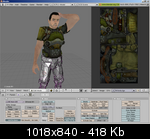
 Staff
Staff
